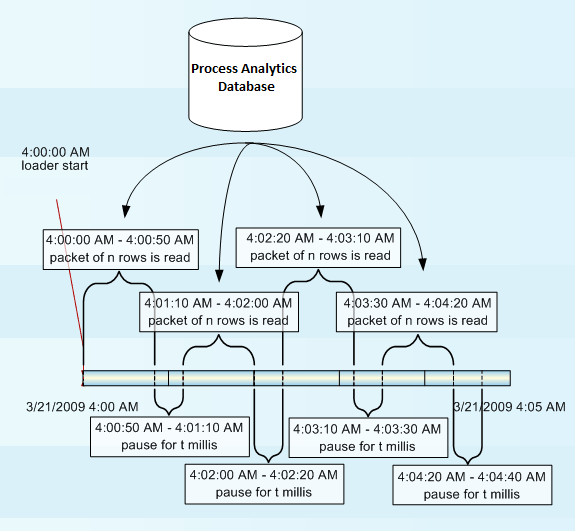The configuration files are stored in the conf folder of the Process Analytics Admin program directory. Adjust them before you start Process Analytics Admin.
admin.db.properties
| Parameters | Description |
|---|---|
| cv_DatabaseType= |
Database type of the Process Analytics database. This type can differ from the AE source database. Allowed values:
|
| cv_ServerName= | Name of the computer on which the Process Analytics database runs. Only required if you use the MS SQL Server. |
| cv_ServerPort= |
Port number of the Process Analytics database Server. Only required if you use the MS SQL Server. Default value: 1433 |
| cv_Schema= | This parameter determines the Process Analytics database schema that should be used (optional). |
| cv_DatabaseName= | Name of the Process Analytics database. Only required if you use the MS SQL Server. |
| cv_User= | User of the Process Analytics database. |
| cv_Password= |
Database password You can either specify the password in encrypted or unencrypted (not recommended) form. Use the program UCYBCRYP which is supplied in the folder IMAGE:TOOLS\ENCRYPT in order to encrypt passwords. You can call the program as follows: UCYBCRYP[.EXE] -p -n password |
| cv_InstanceName= |
Name of a named MS SQL Server instance. The default instance is used if this field includes no value. Note: dynamic ports are used by default if several instances are installed. In this case, do not specify the Server port (parameter "ServerPort") of this instance (for example, cv_ServerPort= ). The port configuration is available in the SQL Server Configuration Manager (protocols for <instance name> -> TCP/OP -> Properties -> IP addresses). |
| cv_IntegratedSecurity= |
Determines whether the integrated security for MS SQL Server should be used. Allowed values: true, false (default value)
|
| cv_Url= |
URL for the connection to the Oracle Server in the form "jdbc:oracle:thin:" and the name and port of the computer on which the database runs. Only required if you use Oracle as the Process Analytics database. Example: |
| uc4_DatabaseType= |
Database type of the AE system database (source database) Allowed values:
|
| uc4_ServerName= | Name of the computer on which the AE source database runs. Only required if you use the MS SQL Server. |
| uc4_ServerPort= |
Port number of the AE source database Server. Only required if you use the MS SQL Server. Default value: 1433 |
| uc4_Schema= | This parameter determines the AE source database schema that should be used (optional). |
| uc4_DatabaseName= | Name of the AE database. Only required if you use the MS SQL Server. |
| uc4_User= | User of the AE database. |
| uc4_Password= |
Database password You can either specify the password in encrypted or unencrypted (not recommended) form. Use the program UCYBCRYP which is supplied in the folder IMAGE:TOOLS\ENCRYPT in order to encrypt passwords. You can call the program as follows: UCYBCRYP[.EXE] -p -n password |
| uc4_InstanceName= |
Name of a named MS SQL Server instance. The default instance is used if this field includes no value. Note that dynamic ports are used by default if several instances are installed. In this case, do not specify the Server port (parameter "ServerPort") of this instance (for example, uc4_ServerPort= ). The port configuration is available in the SQL Server Configuration Manager (protocols for <instance name> -> TCP/OP -> Properties -> IP addresses). |
| uc_IntegratedSecurity= |
Determines whether the integrated security for MS SQL Server should be used. Allowed values: true, false (default value)
|
| uc4_ClientId= |
Number of the AE client whose data is used. This number refers to the specified AE source database. You can also store the data of several clients in the Process Analytics database. To do so, change the value in the database and call the Process Analytics Admin again. Process Analytics Studio always represents the information of the client that has been specified at logon. |
| uc4_Url= |
URL for the connection to the Oracle Server in the form |
admin.loader.properties
You can adjust the loading behavior of Process Analytics Admin in order to optimally use your system resources. These options are only recommended for experienced users. The loading performance is influenced by adjusting these parameters. The optimum values depend on the database and on the system configuration that is used.
| Parameters | Description |
|---|---|
| Timeout= | Time in milliseconds after which the loading process ends if no new data can be read from the AE database or written to the Process Analytics database. All data that has been loaded during this process becomes invalid and is deleted when Process Analytics Admin starts the next time. |
| InsertsPerStatement= |
This value determines the data records that are written to the database at the same time. Selecting a very small value has the effect that the total processing time increases. A high value can negatively affect the performance of your system. Default value: 10 |
| StatementsPerConnection= |
Number of insert statements (see the "InsertsPerStatement" parameter) that are written to the database per write operation. The same condition applies as described above. Default value: 10 |
| Threads= |
Number of threads that run at the same time when data is loaded and written. Depending on the OS on which Process Analytics Admin runs, you can change this number. Minimum: 6 |
| QueueSize= |
Maximum number of data records that is loaded from the AE database before it is converted and written to the Process Analytics database. A high value requires more memory but accelerates the loading process. Default value: 10.000 |
| ReadPacketSize= |
Number of lines (packet) that Process Analytics Admin reads from the AE database after a particular waiting period. This period is defined in the parameter Default packet size: 25.000 |
| ReadSleepTime= |
Waiting time in milliseconds after a packet has been read. The packet size is determined in the parameter Default value: 5,000 |
The speed of the loading process is defined in the parameters ReadSleepTime and ReadPacketSize. A higher speed also involves an increased workload on the AE database during the reading process.
- Slow: ReadSleepTime=10000, ReadPacketSize=5000
- Medium: ReadSleepTime=5000, ReadPacketSize=25000
- Fast : ReadSleepTime=0, ReadPacketSize= Irrelevant because the system reads all the time.
The following illustration shows the behavior of both parameters (ReadPacketSize = n, ReadSleepTime = t).