Analytics Widgets
Data Source
The following data can be loaded to be used in Analytics: Jobs, Workflows, Application Deployments and Service Fulfillments.
Workflows and Application Deployments will be only available if the ARA plugin is installed.
To know more see: Dashboard Toolbar.
Sharing Reports
This functionality can be used to share the dashboard content with people without access to AWI via URL. The generated link can be manually added to any form of written communication e.g: e-mail, documents, SharePoint, wiki, etc...
Drill-down Capabilities
More detailed information can be displayed by clicking a specific column or slice of a chart.
Example: The following chart shows the number of ended Workflows by object name. You can click one of the Workflow names to access additional information:
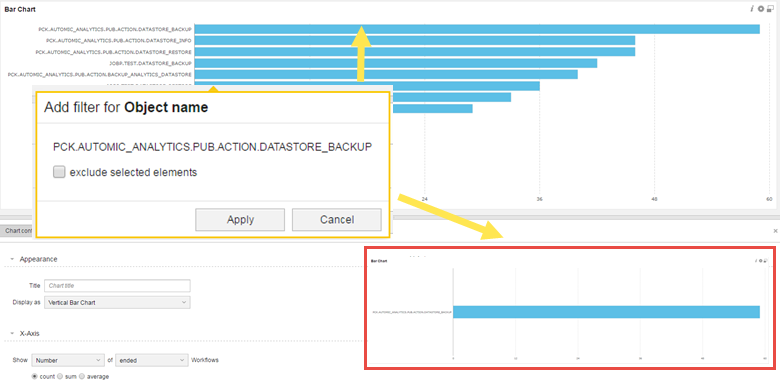
Timezones
Analytics uses UTC as Standard Time timezone. Data displayed in UTC can only be converted into one of the following supported timezones:
| Supported Timezones |
|---|
| CET (UTC+02:00) |
| MET (UTC+02:00) |
| GB (UTC+01:00) |
| PST8PDT (UTC-07:00) |
| MST7MDT (UTC-06:00) |
| CST6CDT (UTC-05:00) |
| EST5EDT (UTC-04:00) |
| ROK (UTC+09:00) |
| PRC (UTC+08:00) |
| W-SU (UTC+03:00) |
| WET (UTC+01:00) |
| GMT (UTC+00:00) |
| NZ (UTC+13:00) |
| NZ-CHAT (UTC+13:45) |
Important! Timezones only listed in the table above are supported. If you are using a timezone object whose name is not supported, fallback to UTC will be used.
To know more on timezones and how to define them see the following topics:
Please note that when defining timezones different from CET and GMT the TZ TimeZone object must be selected. Naming conventions are as follows: TZ.{timezone abbreviation}
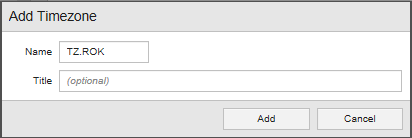
Shared dashboards use the same timezone defined for the user who shared them.
Widgets in this Section