
|
Header Tab |

Login |
Documentation Tabs |

|
 Login Tab
Login TabThe Login tab is object type-specific and is only found in the "Login" object. You can define login data that is required by jobs and file transfers for logging on to operating systems and applications here.
Object: Login
Object class: System object
Object type (code designation): LOGIN
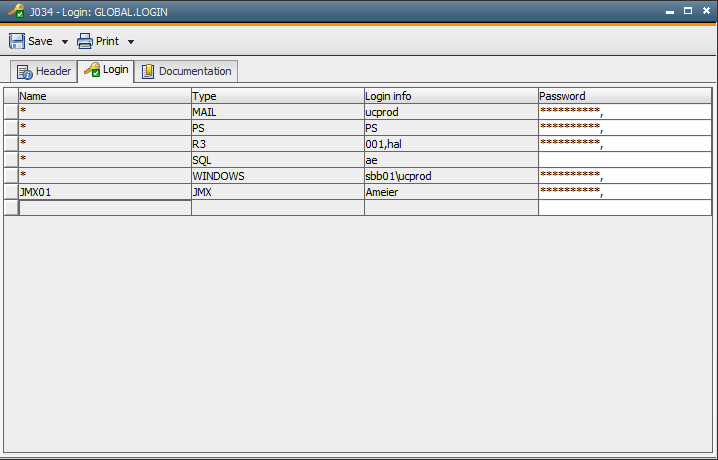
| Field/Control | Description |
|---|---|
| Name |
The name of the agent or the backend system. You can select the agent from a dropdown list. The list includes all the installed agents of the AE system. You can also directly enter a value in this field. This is required for specifying the name of a backend system (such as a Version Management system). Then you select the related system type in the "Type" column. It is the administrator who defines the system types (variable UC_LOGIN_TYPES). When you select "*", the selection is not limited to the name. In this case, you must always specify the type. The login information of this line then applies to all the agents / systems of the selected type. Lines that include a unique name are given preference to "*". |
| Type | The platform of the agent or type of the backend system. The host type will automatically be set and cannot be changed when you select a particular agent. Specific host types: ILMStands for Information Lifecycle Management, which refers to a wide-ranging set of strategies for administering storage systems on computing devices. (only selectable in system client 0000) RA agents: You must select the name of the solution. The administrator can define additional types for Login objects in the variable UC_LOGIN_TYPES. These types can be selected in the column when you either define "*" or any value for the name. |
|
Login info |
Login information to be used for logging on is specified here. Login information must be defined in the format which is suitable for the particular operating system or application. Note that there can be platform-specific peculiarities. |
|
Password |
Login passwordA secret combination of characters for a Automation Engine user. shown with hidden characters. Maximum 20 characters MPE is an exception. 3 passwords can be specified. The password plus separators must not exceed 62 characters. Passwords must not include commas, regardless of the platform you use. |
Login information can be read using the script function GET_ATT and the corresponding job attributes.
For the login type LDAP you have to register the Login object of your choice in the variable UC_LDAP_Domain, to be created as described here.
For the login type MAIL you have to register the Login object of your choice in the system variable UC_CLIENT_SETTINGS, using the key SEND_MAIL_DEFAULT.
|
Operating system / Application |
Format |
Conversion to capital letters |
|---|---|---|
|
BS2000 |
user ID, account |
entire field |
|
Database |
none |
|
|
GCOS8 |
user ID |
entire field |
|
JMX |
user name |
none |
| LDAP | domain\user ID | Windows: domains only Oracle Active Directory: none |
| SMTP user ID | none | |
|
MPE |
user ID.account[,group name] |
entire field |
|
NSK |
Group name.user ID |
none |
|
Oracle Applications |
user name |
none |
|
z/OS |
user ID |
entire field |
|
OS/400 |
user ID |
entire field |
|
PeopleSoft |
Operator ID |
none |
|
SAP (ABAP Engine/Business Intelligence) |
Client,user ID |
none |
|
SAP (Exchange Infrastructure) |
XI user ID |
none |
|
UNIX |
user ID |
none |
|
VMS |
user ID |
entire field |
|
Windows |
domains\user ID |
domains only |
J2EE/JMX
Usually, it is only required to specify one password. Three passwords must be indicated (separated by commas) if WebSphere version 6 with the activated administrative security is used:
Windows
"*OWN" can be specified as domain when logging on for Windows. The Windows job is then processed with a local login authorization.
Note that Windows agents require particular rights to process jobs. These must be assigned to the user who starts the agent.