
|
Exits |

System Overview |
Quick Search |

|
 Quarantine
QuarantineInternal messages control processing based on objects and their settings. Thus, checking their contents is of high importance.
Invalid messages which cancel a server process are intercepted and displayed in this area of the System Overview. Your AE system is therefore protected since these messages do not affect the server processes.
Contact Automic Support; these messages are helpful for further analyses.
By default, the Automation Engine checks internal messages. On UNIX, this can have a negative impact on performance. The administrator can deactivate this function with the parameter exception= in the Automation Engine's INI file.
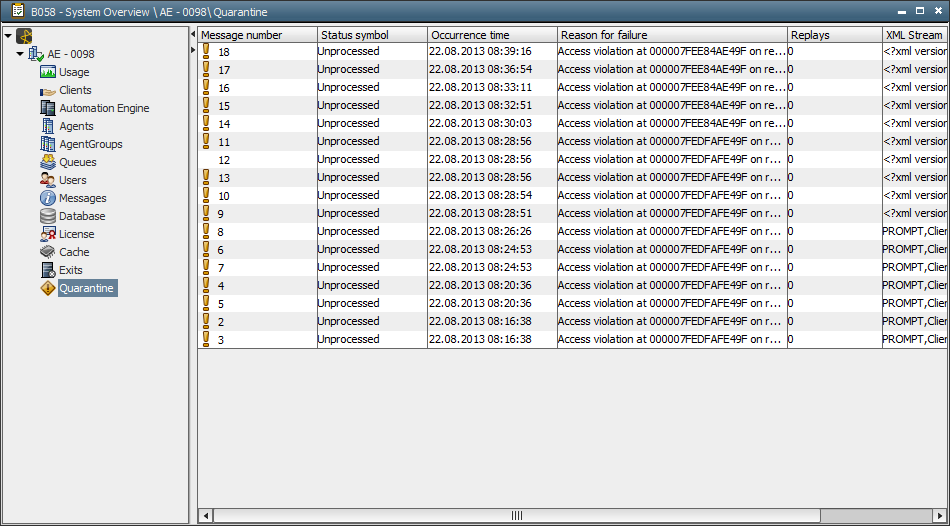
|
Column |
Description |
|---|---|
|
Message number |
Number of the message |
|
Status symbol |
Status of the message "1" - May be released after prior contact with Automic Support |
|
Occurrence time |
Time when the message was quarantined |
|
Reason for failure |
Additional information about the failure reason |
|
Replays |
Number of release attempts |
|
XML Stream |
Message sections (if retrievable) for analysis |
The following steps are initiated if an invalid message has been detected:
The UserInterface displays the symbol  to authorized users if there are quarantine messages.
to authorized users if there are quarantine messages.
 This area of the System Overview and the symbol in the UserInterface are only displayed when the User object or user group has the privilege "Create diagnostic information" and a modification right for server processes. Obtain further information from your administrator.
This area of the System Overview and the symbol in the UserInterface are only displayed when the User object or user group has the privilege "Create diagnostic information" and a modification right for server processes. Obtain further information from your administrator.
Only release messages upon prior contact with Automic Support.
Highlight the message and open the context menu command "Release". A dialog opens in which trace options can be set. Select the server process to be used for reprocessing the message.
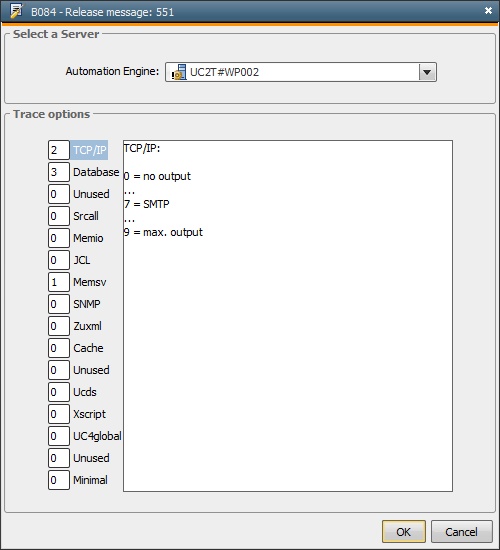
Only the primary work process executes PWP messages.
Specified trace options are deactivated after the execution attempt. If the message could be processed without failure, it remains in the list but can be deleted with a context menu command.
The following actions are possible:
|
Command |
Description |
|---|---|
|
Receipt |
Flags the message as noted The alarm status shown at the upper right edge of the UserInterface is no longer shown when all invalid messages have been noted. |
|
Delete |
Removes a message from the list which could be reprocessed without failure |
|
Release |
Releases a task which can then be reprocessed |
|
Show message |
Shows the message's internal technical information |