
|
GET_ATT_SUBSTR |

Read or Modify Objects |
GET_CONNECTION |

|
Script Function: Determines earliest start times in workflows
GET_CONDITION (Condition)
|
Syntax |
Description/Format |
|---|---|
|
Condition |
Start condition to be determined Allowed values: "EARLIEST_START_TIME",
"JOBP_EARLIEST_START_TIME" |
|
Return code |
|---|
|
Earliest start time of the task or workflow in the format "TT/HH:MM" |
This script function only works within a workflow.
The earliest start time may be specified in the properties of tasks and in the START box of workflows. It can also be set at runtime with the script statement :SET_CONDITION.
For determining the earliest start time, the following relations apply:
The earliest start time of the workflow is the point in time that has been defined in the START box of the workflow.
In the following example, the script function is used in the script of a task that is running within a workflow. The earliest start time of the task and the workflow are queried and output in the activation protocol.
:SET &RETJOBS# = GET_CONDITION ("EARLIEST_START_TIME")
:SET &RETJOBP# = GET_CONDITION ("JOBP_EARLIEST_START_TIME")
:PRINT "Task's earliest start time:", &RETJOBS#
:PRINT "Workflow's earliest start time:", &RETJOBP#
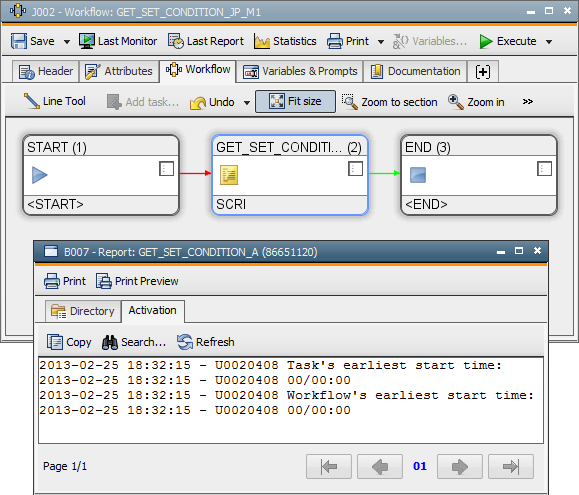
See also:
| Script element | Description |
|---|---|
| Sets earliest start times in workflows |
Script Elements - Read or Modify Objects
About script
Script Elements - Alphabetical Listing
Script Elements - Ordered by Function