
|
Header Tab |

Job |
Sync Tab |

|
The Output tab is object-specific and is only available in "Job" objects that use the host types Windows, UNIX, SAP, RA, JMX or SQL. In this tab, you can enter files that are generated by the job. After the job has been executed, you can directly access these files via the UserInterface.
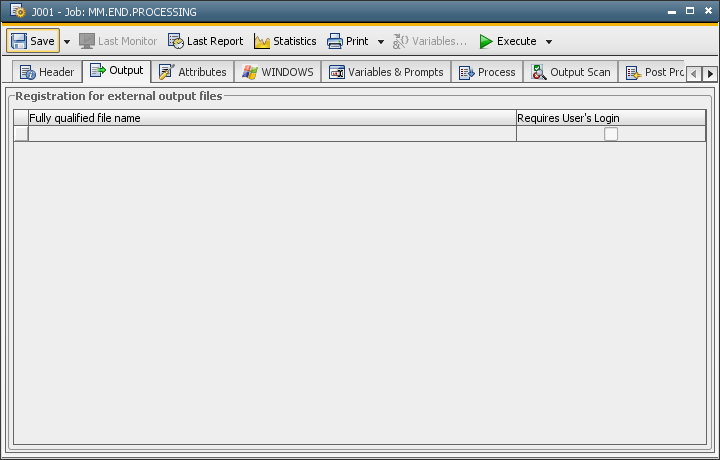
Files that are specified in this tab are registered as external job outputs. After the job has been executed, these files are listed in the Directory tab of the report dialog in which they can be directly accessed. Automic recommends only specifying files that are expected through execution of the job (such as a text file that the JCL generates in the Process tab).
The files are retrieved directly by the responsible agent and must therefore be accessible to it. An error occurs if the agent cannot find a file or if the file cannot be accessed.
Standard job outputs (report, JCL etc.) are automatically registered as outputs.
You can also register output files by using the script element :REGISTER_OUTPUTFILE. This is only supported for Windows and UNIX jobs.
| Field/Element | Description |
|---|---|
| Fully qualified file name |
Path and name of the file that should be registered. Note that you must specify the path in full. Wildcard characters are not allowed. The file extension is irrelevant. |
| Requires User's Login |
When the agent accesses the output file via the UserInterface, it logs on to the computer and transfers the file. If you check this option, the Login object that has been assigned to the particular AE user (User tab - default login) is used. Otherwise, the login information of the job's Login object is used. With this option activated, a default login that can be used to log on to the agent must be selected in the User object. Otherwise, an error occurs when you open the output file. |
See also: