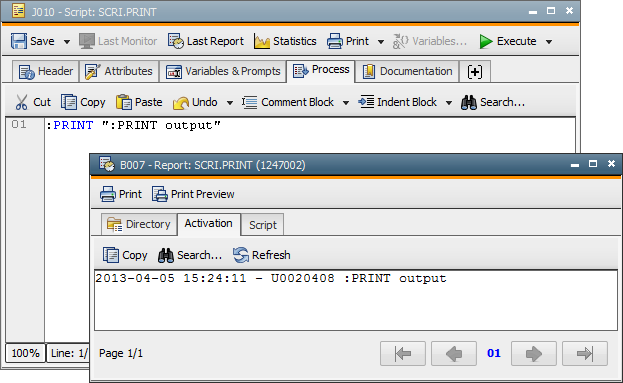|
Preliminary Checklist |

First Steps |
Script Statements |

|
Objective:
- Writing a text to the activation protocol by using a script.
Create an executable object, preferably a Script object (SCRI). Open this object and switch to the Process tab.
You can insert scripting lines that will be processed when the object is executed.
Use the script element :PRINT in order to write information to the task's activation protocol (report). Insert the following line in the Process tab:
:PRINT ":PRINT output"
Store the Script object and start it. Now open the last report tab. The Activation tab includes your text plus a leading time stamp (output time).