
|
XML_APPEND_CHILD |

Read or Modify Objects |
XML_APPEND_ELEMENT |

|
Script function: Duplicates an XML element and attaches it to another element.
XML_APPEND_CLONE(Reference element, Element)
|
Syntax part |
Description/format |
|---|---|
|
Reference element |
Reference to the element to which the duplicated element should be attached. |
|
Element |
Refers to the duplicated element. |
|
Return code |
|---|
|
Reference to the duplicated element. |
The XML_APPEND_CLONE script element copies an element of the XML document that is open (see script element XML_OPEN) and adds it to another element as a sub-element. The sub-element is always added as the last element.
All subordinate elements and values are taken into consideration during duplication.
The script element only copies the XML structure that is stored in the memory. The Documentation tab is not changed.
The following example opens the Documentation tab as an XML document. The element 'SubChild3' is then copied and added to the element 'Child3' as a sub-element. All sub-elements of 'Child3' are output in the activation report for checking.
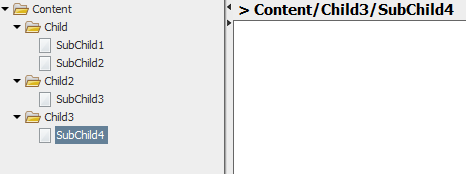
:SET &XMLDOCU#=XML_OPEN(DOCU,,"@Details")
:IF &XMLDOCU# <> ""
:SET &ELEMENT# = XML_SELECT_NODE(&XMLDOCU#,"Child2/SubChild3")
:SET &CHILD# = XML_SELECT_NODE(&XMLDOCU#,"Child3")
:SET &CLONECHILD# = XML_APPEND_CLONE(&CHILD#,&ELEMENT#)
:SET &ELEMENT# = XML_GET_FIRST_CHILD(&CHILD#)
:WHILE &ELEMENT# <> ""
: SET &NAME# = XML_GET_NODE_NAME(&ELEMENT#)
: P 'Element: &NAME#'
: SET &ELEMENT# = XML_GET_NEXTSIBLING(&ELEMENT#)
:ENDWHILE
:ENDIF
:XML_CLOSE &XMLDOCU#
Result in the activation log:
2013-08-14 14:19:17 – U0020408 Element: SubChild4
2013-08-14 14:19:17 – U0020408 Element: SubChild3
See also:
| Script element | Description |
|---|---|
| XML_OPEN | Opens an XML document for processing. |
| :XML_CLOSE | Closes an XML document. |
Script Element – Reading or Modifying Objects
Examples
Determining the Error Message and Number
About the Script
Script Elements – Alphabetical Listing
Script Elements – Ordered by Function