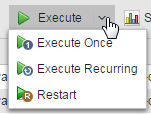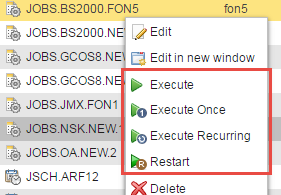1. Activation
This is the first execution stage. It is now that the RunID is assigned to the task. The task is from now on displayed on the Tasks table in the Process Monitoring perspective.
The illustration below depicts what happens to a task during activation:
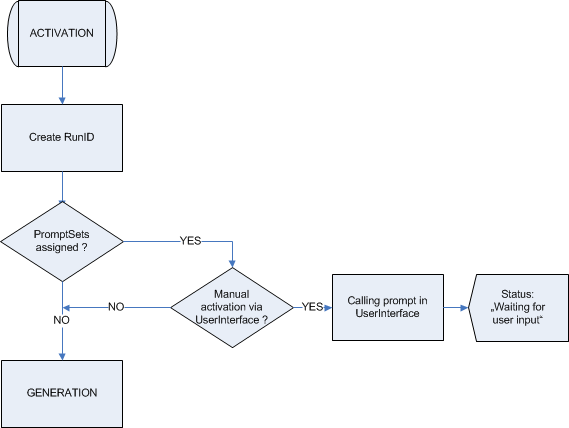
|
Type of activation |
Description |
|---|---|
|
Workflow |
Executes objects in a defined order. For details see Workflow Definition — Overview |
|
Schedule |
Starts objects in predefined intervals. For details see Schedule Objects (JSCH) |
|
Recurring tasks |
Also run in intervals. For details see Executing Objects Recursively |
|
Group |
Executes objects collectively. For details see Group Object (JOBG) |
|
Script element |
ACTIVATE_UC_OBJECT or RESTART_UC_OBJECT activates objects. For details see Script Elements - Ordered by Function |
|
Object settings |
Start objects in reaction to defined conditions ( Preconditions, Postconditions, Conditions properties tab in a workflow task). |
|
Manually |
The Automic Web Interface provides several ways of executing objects manually:
|
See also: