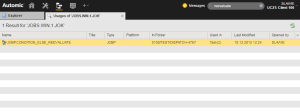Recycle Bin
When you delete an object, it is moved to the Recycle Bin first. As long as objects are here, they can be restored.
Right-clicking an object and selecting Delete does not remove it immediately from your system. It moves it to the Recycle Bin list. From here you can still:
- Check whether it is in use in any other object
- Restore it
Only users with the Access to Recycle Bin privilege can see and work with it.
System administrators can limit the number of objects to be displayed in the Recycle Bin with the TRASHBIN_SHOW_MAX key in the UC_SYSTEM_SETTINGS variable. Also note that objects that have been archived using the AE DB Archive utility are not available in the Recylce Bin.
 To Search for Object Dependencies
To Search for Object Dependencies
- Open the Recycle Bin list
- Search for the object and right-click to select Search for Use.
-
A list is displayed that contains all the objects in which the selected record is being used. For example:
- This list provides all the functions you are entitled to. Right-click any item to open the context menu containing them.
 To Restore an Object
To Restore an Object
- Open the Recycle Bin list
-
Search for the object and right-click to select Restore.
You can also select various objects and restore them in bulk.
-
A popup message is displayed confirming that the object has been restored.
It is now available under <No Folder>. You can store it in a different folder using the Moving Objects/Folders function.