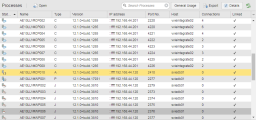Java Communication Process
Java Communication Process
The Java Communication Process (JCP) is a special kind of communication process. Implemented in Java, it is used to host special services such as the AE REST web services.
As of v12.1 several important functions in the Automation Engine such as triggering and monitoring executions and the advanced object search depend on the JCP being installed and running. Therefore, the JCP installation is mandatory.
The Java Communication Process (JCP) is a hybrid with the technical configuration from a Java Work Process (JWP) an the logical configuration in part of a Work Process (WP) and in part of a Communication Process (CP).
When using multiple JCPs it is imperative that each JCP uses its own Automation Engine configuration file (ucsrv.ini).
If only one INI file is used for more than one JCP, the first one will connect successfully while the others will terminate upon trying to register the same REST port if both run on the same node. An error message is written to the JCP's log file stating the reason for termination.
The AE REST API can be installed multiple times, either with different port numbers on one node or on different nodes (in this case the same port number may be used).
The following scenarios are supported:
Single JCP
In this case a single JCP is used and all REST requests are sent to this single AE REST API instance. This means that no fail-over capabilities are provided and no AE REST API is available if the JCP is down.
Clustered JCPs
In this case two JCPs are used in a cluster but only one of both is available at the time, thus providing fail-over capabilities. All REST requests are sent to only one of the two AE REST APIs, depending on their respective availability.
To use this configuration a JCP needs to be installed on each node but both JCPs share the same Automation Engine configuration file (assuming the cluster shares the same installed resources). If a virtual IP is being used, both JCPs can be reached via the same IP address. This means the endpoints have the same base URI: http(s)://{host}:{port}/ae/api/v1/{client}/...
Please note that a configuration with multiple JCPs is not intended for load balancing purposes.
Administration Perspective
The Processes in the Administration perspective lists all server processes of the AE system. The ![]() symbol and type "A" identify JCPs.
symbol and type "A" identify JCPs.
In order to be able to use the services mentioned above, you have to install and start the JCP. For details on installation and configuration refer to the installation description.
See also: