Deleting Objects/Folders
You can delete objects and/or folders provided you the necessary authorization.
To Delete Objects
- Select one or more objects, right-click and select Delete.
- Before actually deleting the object you must confirm your action.
- If it is used in other objects, such as Workflows or Schedules, a dialog is displayed indicating it.
- If you have selected multiple objects, the dialog indicates the number of objects you are about to delete.
- if you have selected only one, the dialog displays the name of the object you are about to delete.
For example:
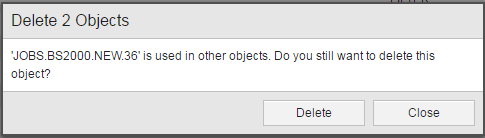
- Click Delete.
Deleted objects are moved to the Recycle Bin and can be restored, if necessary.
Links are not objects. There is no required right is to delete a link. To be able to delete a link you must have write access to the folder where the link is stored.
To Delete Folders
To delete one or more folders, select one or more folders, right-click and select Delete.
You can only delete a folder if it does not include sub folders. If it does, you must delete the sub folders first.
The objects that are stored in the deleted folders are not deleted but moved to <No Folder>. If there are links to one of these objects, the oldest link is deleted and the object is copied to this link.
Deleted folders are no longer present in the database and cannot be restored from the Recycle Bin.