How to use collected data internally
When you share with CA Automic, you can access the data through easy to use APIs and use it for your internal use-cases.
Example: Automation Engine performance metrics that are exported from CA Automic One Automation Platform and injected in an open source:
Example of API call to export data for internal use:
-
Call to Analytics
http://winae05:8090/analytics/api/v1/telemetry/private-consumers/consumer1
- Authentication: Analytics System API key that is sent in the header of the request
- Ability to define a target size for export files
Note: The output is a file in AVRO format but it can be converted to JSON to read content. Example with "avro-tools" (.jar file) See: https://mvnrepository.com/artifact/org.apache.avro/avro/1.8.2
See: DCS (Telemetry) APIs
Example of an AVRO file that is converted to JSON:
{"... .PerfManagMetricV1":{"timestamp":"2017-05-22T11:16:18.0Z",
"metric":"MsgDist","wp_name":"AUTOMIC#WP003","tcpip_addr":"10.2.129.55","srv_type":4,"interval":1,
"values":[{"key":"MQBUSYQU","value":1},{"key":"PINFO2WP","value":1},{"key":"TIMER","value":6}]}}
{"... .PerfManagMetricV1":{"timestamp":"2017-05-22T11:16:18.0Z",
"metric":"TimevsDB","wp_name":"AUTOMIC#WP003","tcpip_addr":"10.2.129.55","srv_type":4,"interval":1,
"values":[{"key":"db","value":10},{"key":"time","value":29}]}}
...
{"... .PerfManagOverallMetricV1":{"timestamp":"2017-05-22T11:17:12.0Z","overall_metrics":[
{"metric":"MQLength","values":[{"key":"owp1","value":0},{"key":"pwp1","value":0},{"key":"rwp1","value":0},{"key":"wp1","value":0}]},
{"metric":"MQCount","values":[{"key":"mqdwp","value":0},{"key":"mqjwp","value":0},{"key":"mqmem","value":4},{"key":"mqowp","value":0},{"key":"mqpwp","value":3},{"key":"mqrwp","value":0},{"key":"mqwp","value":1}]}]}}
{"com.autoAdditionally to the data, export files in Avro format contains some meta-data that let you identify the source of the data:mic.analytics.localdatacollection.dataexport.dataexportstatus.DataExportStatus":{"status":1,"message":",
Metadata
In addition to the data collected, the exported AVRO file contains metadata that allows you to identify the data source:
- analytics_backend_id (Identifier of the instance of Analytics which can be considered as an identifier of Automation Engine system name)
- customer_id (Customer number that is given by CA Automic Software GmbHin the license file)
- AE_system_name (Automation Engine system name)
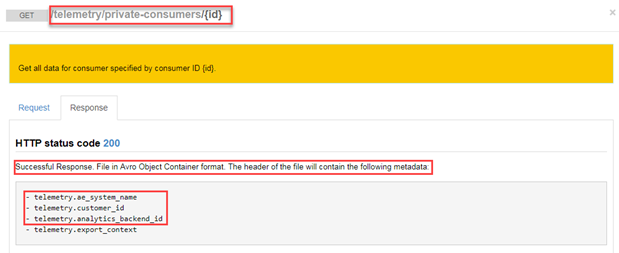
When using the data for your own use cases, you may use this metadata too.
Example command to retrieve metadata contained in an AVRO file:
java -jar ".\avro-tools-1.8.1.jar" getmeta ".\file.avro" > ".\file.metadata.txt"
A metadata extract:
telemetry.analytics_backend_id azb7tx53-23ey8915-z34t-9248-as45go94r6v2
telemetry.customer_id 65492
telemetry.AE_system_name AUTOMIC
