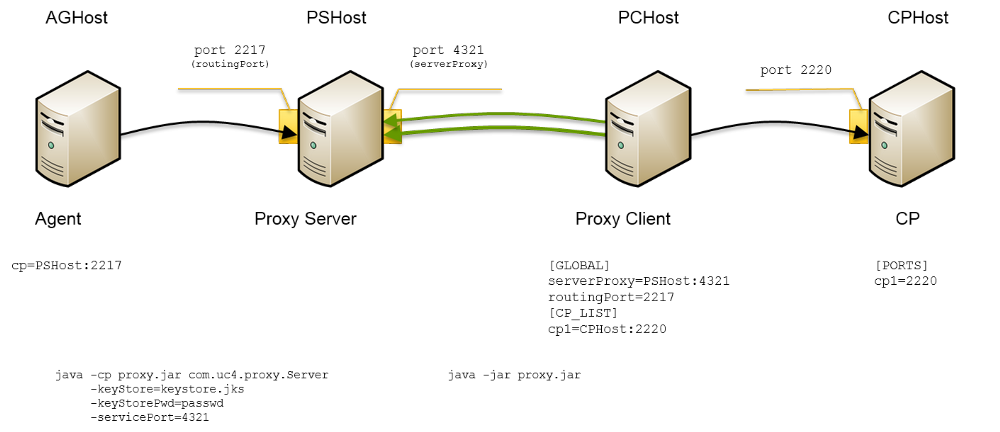Configuring the Client Proxy
This topic illustrates the configuration settings that can be made for the client proxy.
Notes:
- The client proxy connects to the Automation Engine as an agent via a technical connection. Therefore, its INI file includes a few new sections and parameters. For more information, see Proxy.
- The proxy.ini configuration file is only necessary for the client proxy. The client proxy connects to the server proxy whose port is passed on via the command line, and assigns the necessary settings. This initial connection is referred to as a service connection that the client and the server proxy use to send signals.
File transfers are processed through a direct connection between two agents. If a proxy is used, a resulting file transfer is still processed through a direct connection, the proxy does NOT tunnel file transfers.
Examples
Diagram 1: cpSelection=0:
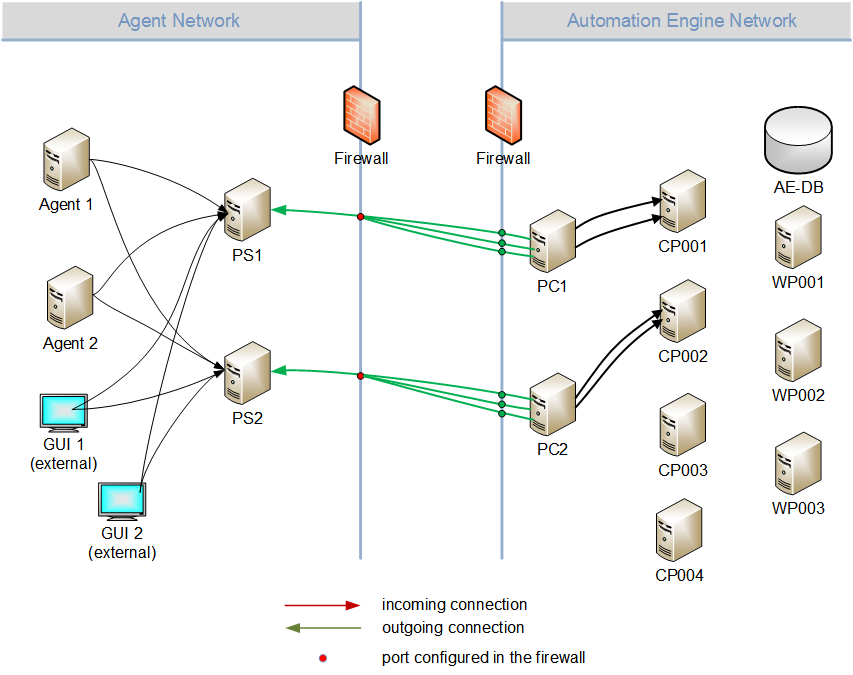
Diagram 2: cpSelection=1:
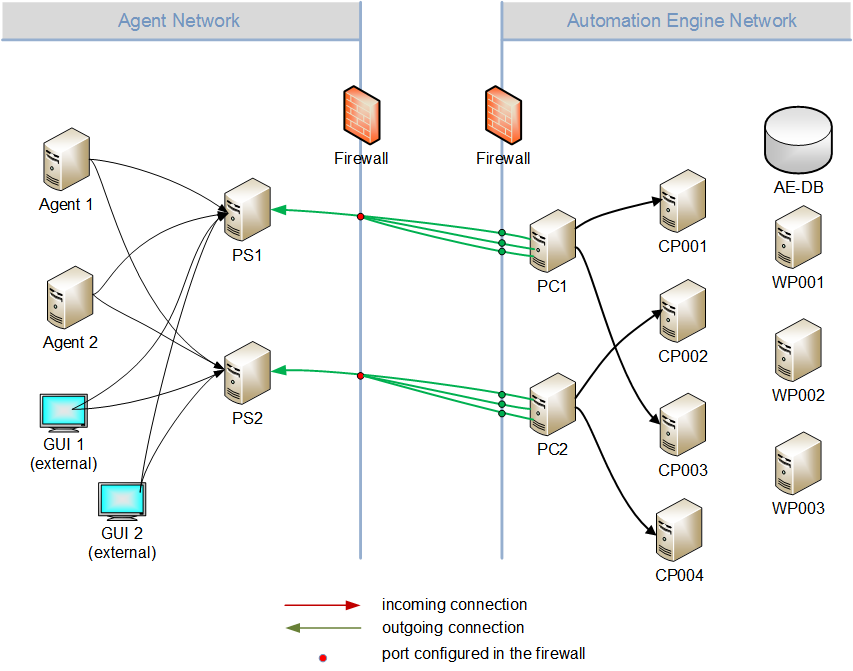
Diagram 3: Port configuration: