AE is able to handle and process job outputs. This is done via Job object specifications and script elements.
The SAP page in SAP jobs can be used to enter spool list recipients. All spool requests created by the job are sent to the recipients specified in this tab.
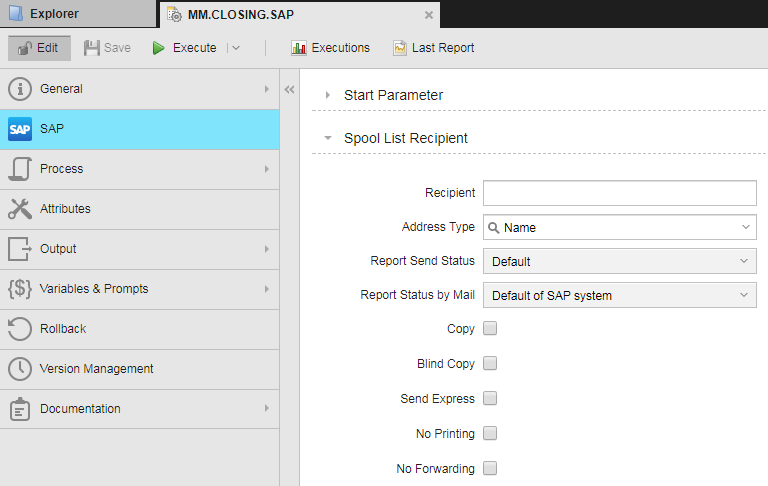
Spool List Recipient Section
| Field | Description |
|---|---|
| Recipient | Receiver of the message. |
| Address Type | Type of address. |
| Report Send Status* | This report returns the transmission status. The sender is informed whether the addressee has received the message. |
| Report Status by Mail* | The report on the transmission status is sent by email. |
| Copy | The recipient obtains a copy of the message for information purposes. |
| Blind Copy | The recipient obtains a copy of the message that cannot be read by any other user. |
| Send Express | Express sending. As a result, a dialog is displayed in which you can switch to the inbox. |
| No Printing* | Printing the document is not allowed. |
| No Forwarding | The recipient is not allowed to forward the document to other users. |
* The following SAP support packages are required for using the options No printing, Report send status and Report status by mail:
- for 4.6C - SAPKB46C52
- for 6.20 - SAPKB62059
- for 6.40 - SAPKB64017
- for 7.00 - SAPKB70008
AE JCL for SAP
Many script elements have parameters which can be used to handle job outputs. The following functions serve to handle spool requests:
|
Script Element |
Description |
|---|---|
|
Creates a new output request for an existing spool request |
|
|
Reads the spool list of a step of type "ABAP program". Filter specifications are possible. |
|
|
Selects spool requests with predefined filters |
|
|
Sends an existing spool request |