Process Analytics - General Information
This chapter provides an overview about the workflow between Process Analytics and the AE system.
Process Analytics can be used to analyze scheduled, running or processed tasks of an AE system. To enable this functionality, the required data must be loaded from the AE database, converted in a specific way and written to a different database (Process Analytics database). This process is referred to as ETL process (extract, transform, load). Process Analytics can read this data from the Process Analytics database and graphically display the information.
Keep your Process Analytics database up to date by executing the ETL process on a regular basis.
Process Analytics consists of two components:
- (1) Process Analytics Admin - Command line program that loads the data (ETL process).
- (2) Process Analytics Studio - Graphical interface that visualizes the information that is provided by the Process Analytics database. You must log on in order to use it.
You can also load data as of a particular point in time to the Process Analytics database. Do so by starting Process Analytics Admin with a specific start parameter.
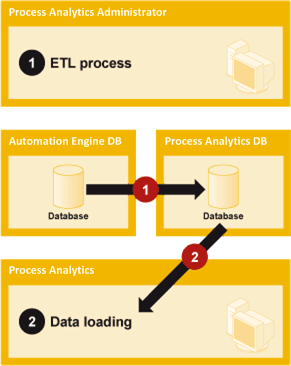
Start Process Analytics Admin in order to start the data-loading process (ETL process). You can either do so manually or by using an AE job in order to start it automatically. To obtain a current view, reload the data in Process Analytics Studio ("Reload").
Process Analytics collects and visualizes the following AE database tasks:
- Schedule (JSCH)
- Recurring tasks (C_PERIOD)
- Job (JOBS)
- File transfer (JOBF, fully and partially qualified)
- Script (SCRI)
- Event (EVNT)
- Workflow (JOBP)
- Group (JOBG)
- Agent group container (C_HOSTG)