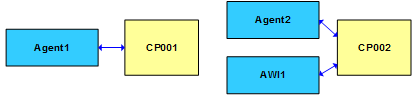The agents and the Automic Web Interfaceexclusively communicate through communication processes (CPs). A connection to the AE database is not required for this purpose because data between clients (Automic Web Interfaceand agents) and Automation Engines is exclusively exchanged through CPs.
Connections are established in several steps.
- The agent attempts to connect to a randomly selected CP that is specified in its configuration (INI) file.
- The agent selects the CP whose connection count reflects a good value compared to the connection counts of all other CPs. One CP can handle 99999 connections on all platforms except zLinux and Sun where the limit is 65000.
- As soon as the agent succeeds in establishing a connection, the client (Automic Web Interface or agent) receives the performance values regarding this connection from the CP, and information about all CP addresses known in the system.
- The received CP addresses are used to update the corresponding sections of the INI-file entries.
The number of agents, the number of connections per communication process, and the number of concurrent users logged in do have an upper limit. For the current upper limit of each, refer to the log files of the primary work process (PWP) and the communication processes (CP).
See also: