Cloning Folders
This function allows you to replicate a folder and its contents. The objects contained in the new folder are links to the original objects.
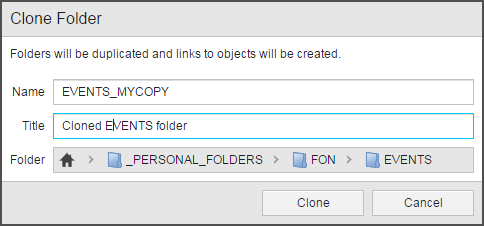
To Clone Folders
- Right-click the folder and select Clone Folder.
- On the Clone Folder dialog optionally the name of the original folder is suggested. Optionally, change it.
- Optionally enter a Title for the folder.
- In the Folder field navigate through the folder structure until you find the location where you want to save the new folder.
The new folder is saved to the specified location. The objects contained in the original folder are NOT duplicated in the new one. Instead, the new folder contains links to the original objects.
It is not possible to clone folders in bulk.
See also: