PeopleSoft Jobs - Child Processes
PeopleSoft jobs can contain sub jobs, which can be replicated in the Automic Web Interface as objects of type JOBD. If you enter scripts on all Process pages of a PS job, they are processed in the following order: 1. Pre-Process, 2. Process, 3. Child Post-Process, 4. Post-Process
PeopleSoft commands can contain statements that start multiple processes. As happens with all other executable objects, each execution of a job or process in PeopleSoft is identified in the Automation Engine by a unique runID.
The PeopleSoft job you create in the Automation Engine is the parent of those child processes and serves as container for them; the object type of its children is JOBD. They are displayed as subordinate to the job in the Tasks list (Process Monitoring perspective) as follows:
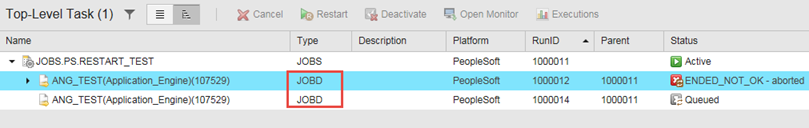
Here you can check their status in the target system, add comments, restart, cancel and edit them as well as open the list of objects in which they are being used.
Please make sure that the Tasks list in the Process Monitoring perspective is in hierarchical view mode to be able to see the parent/child tree structure.
Prerequisites
First, you must configure the PeopleSoft job to instruct the agent to create a JOBD child task per started process. For this purpose, you activate the Replicate Children and the Process Ends with Error: Suspend options in the commands that provide this possibility. For example:
As a result, as soon as it is started, the PeopleSoft job creates a JOBD child task for each command at runtime. As soon as the child finishes, the script entered on the Child Post Process page is processed
Note that child processes can also have child processes themselves.
See also:
