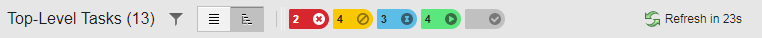Status Bar
The status bar indicates how many tasks are on each of the available main status. It takes into account the overall tasks that are currently displayed on the list, that is, it takes into account the filter that is currently being used (if any).
Usually, it is displayed between the task header bar and the toolbar:
However, if you minimize the size of your window, it collapses to simple icons and shifts to the header bar: