Tooltips in Text Fields
In case of long texts in input fields, a tooltip with the complete text is displayed when hovering over the field.
In some cases you may need to enter long texts. If it is longer than the input field itself, you can still read it. Simply hover your mouse over the input field; a tooltip is displayed providing the complete text. For example:
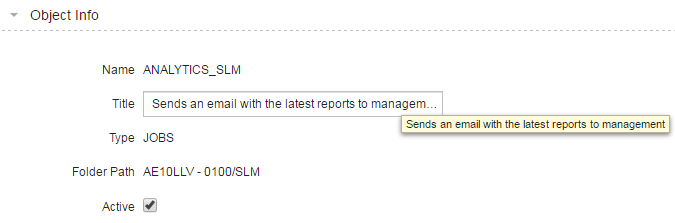
These tooltips are available both in edit and in read-only mode.