Unloading the Database
You can use the utility AE DB UnloadUtilitaire de déchargement de la base de données Automation Engine. (UCYBDBUN) in order to unload data from the AE database. Use the various options that are available
The tables of the AE database are listed in the left half of the window. You can unload particular ones or all of them. The utility generates a text file with the corresponding data. Define the output directory and file name with the entry OUTPUT= in the INI file. These files can then be loaded to the database of another AE system with the utility AE DB LoadPour réaliser différents objectifs, l'utilitaire DBLoad charge des données dans la base de données Automation Engine., for example.
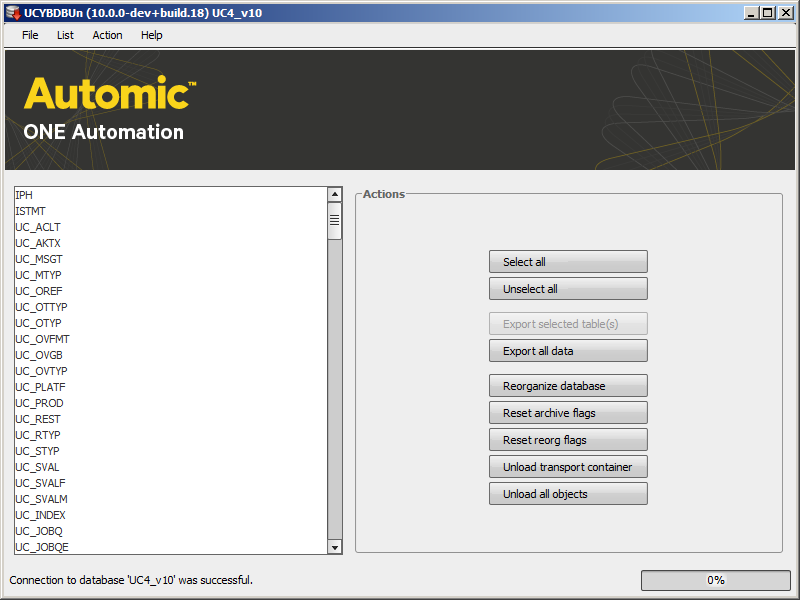
|
Actions |
Description |
|---|---|
|
Select all / Unselect all |
Selects or deselects the database tables that are listed in the left window. |
|
Export selected table |
Exports the selected database table(s). |
|
Export all data |
Exports all database tables. |
|
Reorganize database |
Removes all data that has been marked with a deletion marker using the utility AE DB ReorgUtilitaire de réorganisation de la base de données Automation Engine. Les enregistrements reçoivent une marque de suppression en raison de certains réglages.. |
|
Reset archive flags |
Resets the archive flags of one or all clients. |
|
Reset reorg flags |
Resets the reorg flags of one or all clients. |
|
Unload transport container |
Unloads the transport case of one or all clients. |
|
Unload all objects |
Unloads the objects of one or all clients. |
AE DB Unload can also be used to reorganize the database. Data that has previously been marked with an archive flag by the utility AE.DB Archive or with a deletion marker by AE.DB Reorg will then be deleted from the database. This is a system-wide process applying for all clients. You can accelerate the unloading process by avoiding the creation of REORG files with the parameter suppress_output=1 in the INI file.
Note that reorganizing the database also includes reorganizing the objects that are in the Explorer's Recycle Bin, statistical data and the corresponding reports.
Archive and reorg flags can also be reset AE system-wide and clientEnvironnement indépendant pour la création et l'exécution d'objets dans un système AE. Le nom d'un client est un nombre de quatre chiffres à saisir lors de la connexion d'un utilisateur au système AE. Les utilisateurs et leurs droits y sont aussi définis.Egalement un type d'objet distinct dans l'Automation Engine.-wide.
You can also unload objects that have been put to the Transport Case. A dialog is displayed in which you can select whether the export refers to only one particular client or to all of them. If only one client is concerned, select it from the list. Furthermore, you can also unload all objects (either from all clients or from a particular one) without moving them to the Transport Case before.
A status line shows how the unloading process is proceeding. The remaining time as well as information about the data records is provided.
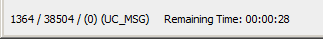
Format:
Number of the data records that have already been processed / total number of data records / (number of subordinate data records)
After the unloading process, you must restart the service program in order to facilitate further unloading processes.
The utility AE DB Unload checks the Explorer's folder structure. It prints the message U0021148 to the log file if it finds corrupt folder connections. Call the utility with the start parameter -BREPAIR in such situations in order to have the folder structure automatically corrected.
See also:
Start Parameters
Structure of the INI file, AE DB Unload
Transport Case