http://tomcat.apache.org/index.html
For Windows: Download the package called "32-bit/64-bit Windows Service Installer." This will install Tomcat and a Windows service for it.
To improve performance on browsers with poor connections, adapt your Tomcat configurationUn ensemble de composants qui constituent un système. Ceci comprend des informations relatives à la manière dont les composants sont connectés, ainsi que les paramètres appliqués. so that Tomcat uses the NIO2 connector and the upload timeout attribute is enabled.
To do this, open the <Tomcat>/conf/server.xml file and edit it as follows:
Before:
<Connector port="8080" protocol="HTTP/1.1"
connectionTimeout="20000"
redirectPort="8443" />
After:
<Connector port="8080" protocol="org.apache.coyote.http11.Http11NioProtocol"
connectionTimeout="20000"
redirectPort="8443"
disableUploadTimeout="false"
connectionUploadTimeout="10000"/>
For complete information about the Tomcat connector configuration attributes, see https://tomcat.apache.org/tomcat-7.0-doc/config/http.html.
Reason: By default Tomcat allocates a low amount of memory to an applicationUne application est un logiciel qui aide l'utilisateur à réaliser des tâches spécifiques. Dans un environnement ARA, voir aussi : Entité d'application. . This is not sufficient for AWI, which keeps a lot of UI state data in memory.
| Memory Parameter | Amount to Allocate |
|---|---|
| Heap size | As much as possible (at the very least 2GB) |
On Windows:
- Go to the "bin" folder in your Tomcat installation (...Apache Software Foundation\Tomcat 7.0\bin).
- Right-click the file tomcat7w.exe and from the context menu select Run as administrator.
- On the Java tab make the following changes:
- Set the heap size by setting the Maximum memory pool to the maximum possible on your system, for example 8192MB, as shown below.
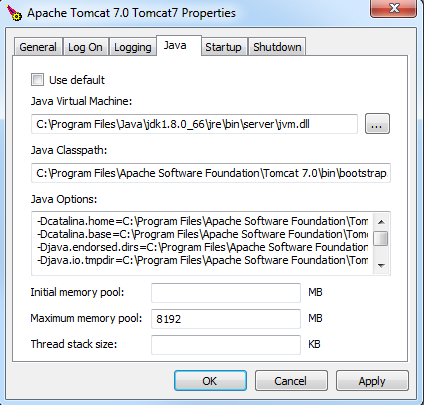
On Linux: In the CATALINA_OPTS environment variable, set the heap space to the maximum possible on your system. In this example, the heap space is set to 8192MB:
-Xmx8192m