
|
Documentation Tabs |

Cockpit |
Cockpit Attributes |

|
 Cockpit - Monitor
Cockpit - MonitorA cockpit's monitor view is available while the object is being executed. You can specify in the settings of the UserInterface whether it should open automatically when the object is activated. A separate window displays for each active cockpit.
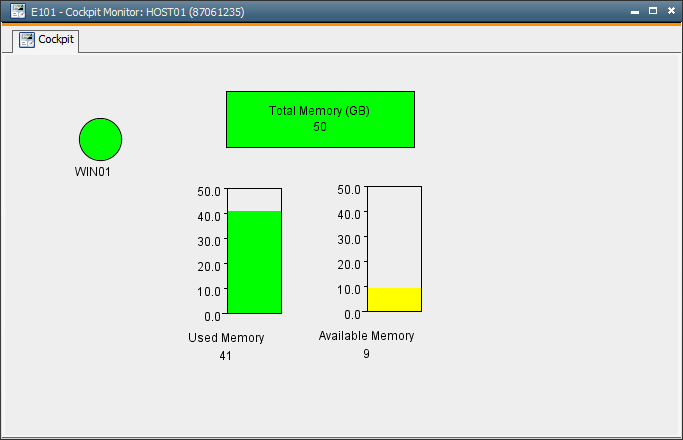
The display elements represent the values and conditions that have been defined in the Cockpit tab. These values and conditions are periodically refreshed and the display is updated when the activities are refreshed or can be manually refreshed by clicking the F5 key.
The statistical overview, the last report and the properties of the display elements (write protected) can be called by using the context menu commands . You can also quit the cockpit
If you change the size of the monitor window, the size and position of the display elements are also adjusted. However, these new sizes are not permanently stored
|
Calling the Monitor |
|
|---|---|
| Automatically |
The Cockpit Monitor automatically displays while the cockpit is being executed. Select Options -> Settings -> Activity Refresh and check cockpit in the UserInterface. |
|
Right-click the Cockpit in the Activity Window |
Select Monitor in the context menu. |
|
Cockpit selection in the Activity Window |
Select File -> Monitor in the UserInterface. |
See also: