
|
XML Files of Objects |

XML Files of Objects |
AgentGroup |

|
An XML file containing the information for the selected objects is created with all exports. It contains all the values that have been set in the various tabs. Its structure depends on the particular object type but the basic structure is always the same.
Note that all objects can be exported. Exempted are only: clients, servers and agents.
The following illustration shows an export file that contains two objects:
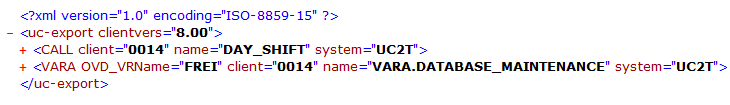
As is typical for XML files, the export file starts with the XML declaration. It is followed by the main element <uc-export clientvers="Version"> which contains the particular version of the AE system from which the export was initiated. The XML structure of the objects are listed within the main element. The very first element bears the short form of the object type and its attributes inform about the client and name of the object and the AE system.
Note that the first element of jobs is not JOBS. It is named according to the particular platform.
Events and RemoteTaskManagers are also classified according to their types.
Exceptions are listed in the table shown below:
|
Object |
Name of the XML element |
|---|---|
|
Console event |
EVNT_CONS |
| Database event | EVNT_DB |
|
FileSystem event |
EVNT_FILE |
|
Time event |
EVNT_TIME |
|
RemoteTaskManager for PeopleSoft |
JOBQ_PS |
|
RemoteTaskManager for SAP |
JOBQ_R3 |
|
Job (BS2000) |
JOBS_BS2000 |
|
Job (GCOS8) |
JOBS_GCOS8 |
|
Job (MPE) |
JOBS_MPE |
|
Job (NSK) |
JOBS_NSK |
|
Job (Oracle Applications) |
JOBS_OA |
|
Job (z/OS) |
JOBS_MVS |
|
Job (OS/400) |
JOBS_OS400 |
|
Job (PeopleSoft) |
JOBS_PS |
| Job (RA) | JOBS_CIT |
|
Job (SAP) |
JOBS_R3 |
|
Job (Siebel) |
JOBS_SIEBEL |
|
Job (UNIX) |
JOBS_UNIX |
|
Job (VMS) |
JOBS_VMS |
|
Job (Windows) |
JOBS_WINDOWS |
Each object has extra elements for its tabs (e.g. XHEADER for the Header tab). The attribute "state" is used system-internally and must not be changed.
The documentation tabs have the additional attribute "type". It shows the values "text" or "xml", depending on whether it refers to regular or structured documentation.
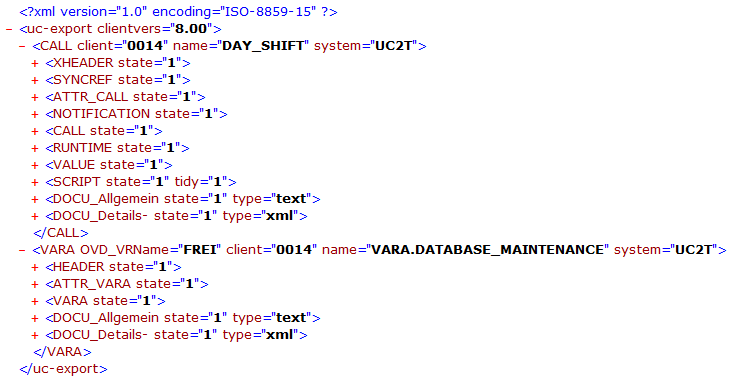
The element names for the tabs are as shown below:
|
Tab |
Comments |
Name of the XML element |
|---|---|---|
|
Attributes |
|
ATTR_object type |
|
UserGroups |
in User objects |
USRGU |
|
Authorizations |
|
UACL |
|
Child Post Process |
in SAP jobs |
IPOST_SCRIPT |
|
Documentation |
|
DOCU_title |
|
Event |
|
EVNT |
|
Form |
in PeopleSoft jobs |
ATTR_PS_FORM |
|
Form |
in SAP jobs |
ATTR_R3_FORM |
|
ATTR_P, for example. |
ATTR_host Refer to the table above to get the host name. |
|
|
Calendar |
in Event objects |
CALEREF |
|
Header |
|
HEADER |
|
Header |
in executable objects |
XHEADER |
|
Runtime |
|
RUNTIME |
|
Object-specific tab |
(such as notification in Notification objects) |
Object type |
|
Post Process |
|
POST_SCRIPT |
|
Pre Process, Process |
only the script of Event objects |
PRE_SCRIPT |
|
Privileges |
|
PRIVILEGES |
|
Process, !Process |
|
SCRIPT |
|
Sync |
|
SYNCREF |
Each tab element contains sub-elements which provide information about the specified settings (such as the start type). Detailed description is available for each object type.
See also:
Importing and Exporting Objects
Object types