
|
SAP |

Host Attributes Tabs |
SQL |

|
 Siebel
SiebelThe document shown below explains the platform-specific settings for a Siebel job.
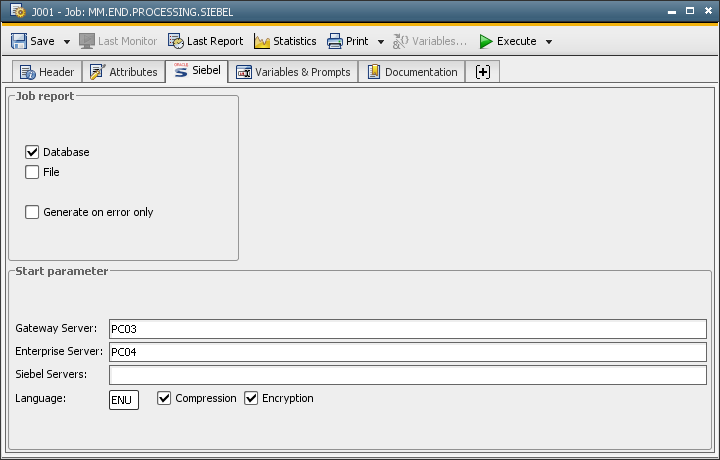
|
Field/Control |
Description |
|---|---|
|
Job report |
|
|
Database |
The job report is managed by AE. When the job has been processed, the Automation Engine takes the process protocol which has been stored on the agent computer and stores it to the AE databaseA database is an organized collection of data including relevant data structures.. |
|
File |
The job report is managed by AE. After job execution, the process protocol is available as a file in the target system. |
|
On error only |
In case of job interruption, the job report is saved in the AE database and/or a file in the target system. This function is only available when "Database" and/or "File" have been selected. |
|
Start parameter |
Always indicate the parameters "Gateway Server" and "Enterprise Server". |
|
Gateway Server |
Network address of the Siebel Gateway computer |
|
Enterprise Server |
Name of the Enterprise Server |
|
Siebel Servers |
Name of the Siebel Server |
|
Language |
Login language |
|
Compression |
Setting whether data should be transferred compressed and/or encrypted. |
See also:
Starting and Monitoring Tasks in Siebel