
|
Siebel |

Host Attributes Tabs |
UNIX |

|
 SQL
SQLThe document shown below explains the platform-specific settings for an SQL job.
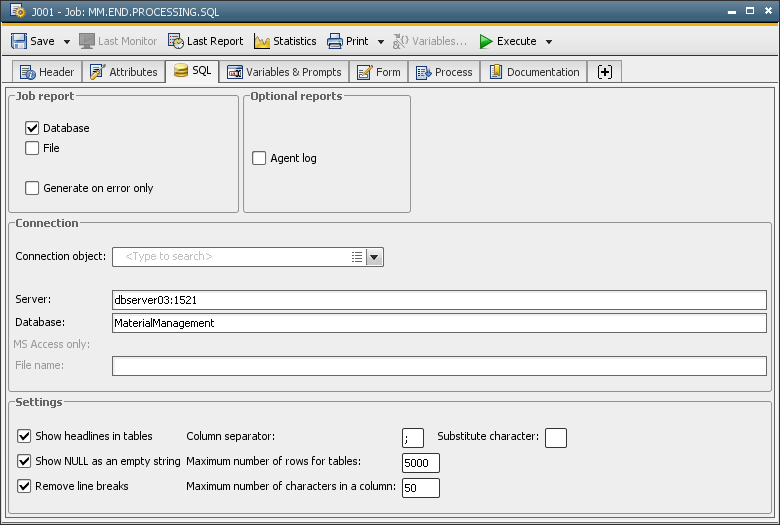
|
Field/Control |
Description |
|---|---|
|
Job Report |
|
|
Database |
The job report is maintained in AE. When the job has been processed, the Automation Engine takes the process protocol which has been stored on the agent computer and stores it to the AE databaseA database is an organized collection of data including relevant data structures.. |
|
File |
The job report is maintained in AE. The process log is available in the form of a file in the target system after job execution. |
|
Only in the case of error |
The job report is only stored in the AE database and/or in the form of a file in the target system if the job is canceled. This checkbox is only available when "Database" and/or "File" have/has been checked. |
| Optional reports | |
| Agent log | Activating this checkbox has the effect that a report including the agent's messages about the job execution is added to the task. |
|
Connection |
|
| Connection object |
The DB Connection object that is used for the connection to the database. When you specify a Connection object, this object's connection data is used and the definition that have been made in the Job object (in the text fields "Server" and "Database") will be ignored. When a Login object is defined in the job's Attributes tab, this object's loin information will be used. When no Login object is defined, the login information will be retrieved from the Connection object. The job will also fail when the database types of the agent and the Connection object do not match. |
|
Server |
Name of the computer on which the database has been installed Format: Server name:Port The standard ports are:
It is not required to fill in this field if the job should be processed in an Oracle database in RAC. Informix requires the port to be specified. |
|
Database |
Name of the database Informix requires the name of the Informix Server and the database name to be separated by a slash. |
|
File name |
Path and file name of the MS Access database |
|
Settings |
|
|
Show headlines in tables |
Setting for the display of table headlines |
|
Show NULL as empty string |
This option displays a field with the content NULL in the form of an empty string "". |
|
Remove line breaks |
This setting removes all line breaks used in a column. |
|
Column separator |
Character used to separate columns in the results of SELECT statements. |
|
Substitute character |
If the character specified as column separator is used within a database field, the substitute character specified here is used. |
|
Max. number of lines in tables |
If the result of an SQL statement contains more lines than specified here, these are truncated. This limitation applies to each SQL statement. The number of lines is not limited if value "0" is specified. |
|
Max. number of characters in a table column |
The content of a database field is truncated if it comprises of more characters than specified here. Database fields whose contents were specified as numbers or time stamps are not truncated. Note that there are limitations to the script function PREP_PROCESS_REPORT when the report is read column by column. |