
|
Satisfaction Lead Time for External Dependencies |

Workflow |
Special Workflow Types |

|
 Re-Using Agent Group Calculation
Re-Using Agent Group CalculationThis workflow attribute must be set if workflow tasks that use the same agent group should also use the same hosts.
Tasks that include an agent group: The system first checks whether the option Re-using agent group calculation is set for the workflow of which it is part:
Storing the calculated agent groups in the top workflow ensures that all tasks of sub-workflows can use the same agent that had to be calculated only once. agent groups of workflow tasks are only stored if the option Re-using agent group calculation is selected.
The option Re-using AgentGroup calculation will not have this effect, if checked in SubWorkflows.
Note that agent group calculation takes place when the task starts and not when it is activated. Therefore, the option Generate at runtime affects this point in time.
Re-using agent group calculation is not possible in:
Agent group agents are retrieved for each individual task if this setting is not active. Therefore, tasks of the same agent group can run on different agents.
This function requires that the setting "Re-using agent group calculation" is activated in both workflows (Workflow1 and Workflow2 in the illustration below).
The workflow's first task (Job1) is processed first. It uses AgentGroup1. Host1 is selected because there are no internal entries for a former agent group calculation. Subsequently, AgentGroup1 and the corresponding agent Host1 are stored in the workflow.
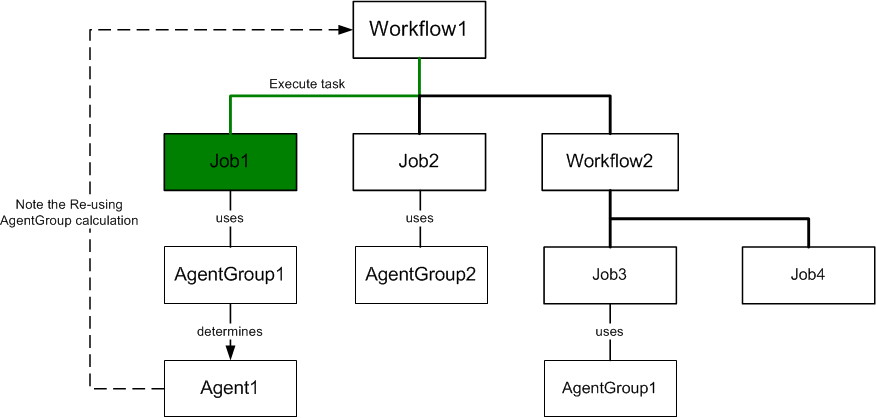
Workflow2 is subordinate to the top workflow (Workflow1). The subordinate workflow's task Job3 re-uses AgentGroup1. When task Job3 starts, the agent Host1 that has already been stored in the top workflow is selected for the execution.
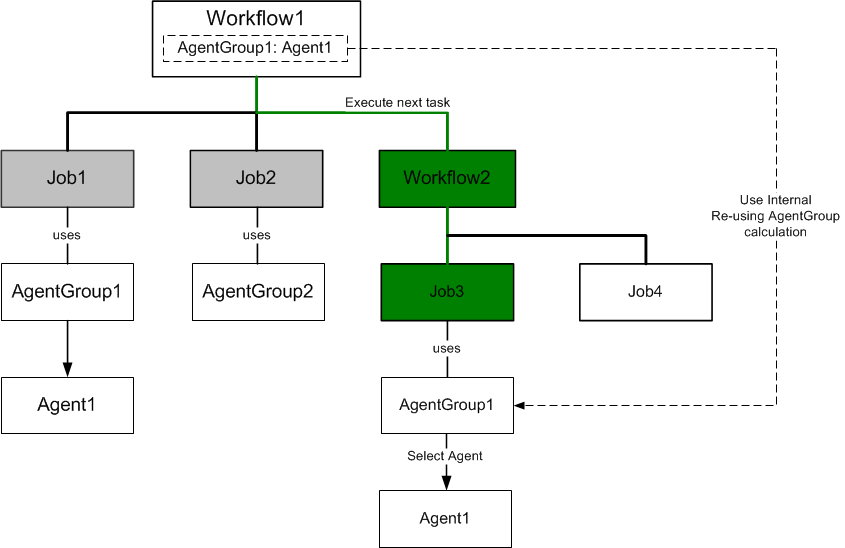
Therefore, all tasks of the same agent group use the same agent regardless of their subordination level. Note that this only applies to workflow tasks in which the option Re-using agent group calculation has been activated.
See also:
Workflow
Workflow - Attributes tab
Agent Group