
|
Attributes Tab |

Notification |
Recipients Tab |

|
 Notification Tab
Notification TabThe Notification tabs an object type-specific tab that is only available in the Notification object. It includes a subject, the message body and attachment settings. The subject and the message body will be ignored when you use the Process tab.
Object: Notification
Object class: Executable object
Object type (short name): CALL
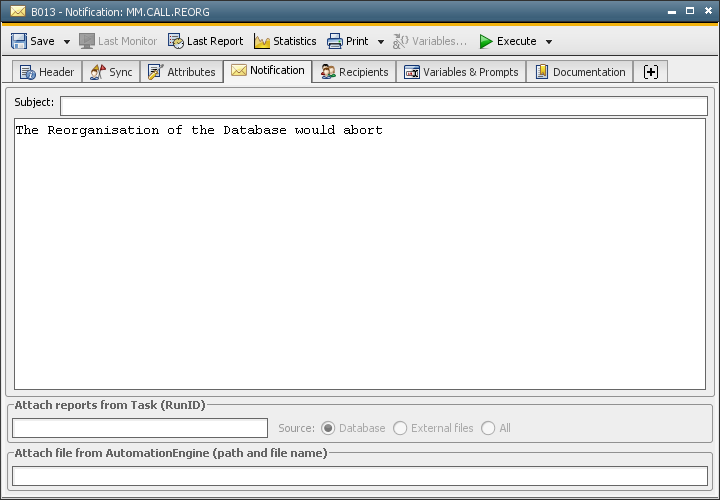
|
Field/Control |
Description |
|---|---|
|
Subject |
The title for the message or the subject field of e-mails. This field allows text and Variable objects. This setting will be ignored when you use the Process tab. An e-mail subject will automatically be created when you do not specify it. An automatic subject is composed of the Notification object's name, its running number (RunID) and the client. For example: Notification: 'DAYSHIFT' RunID:'0001569030' client:'0011' |
|
Text field for the message |
This field allows text and Variable objects, but if you want to create anything more complex (like returning the calling object's name or putting in a line break), you will want to use the Process tab instead. This setting is ignored if you use the Process tab. As of version 11 the limit of 8000 characters for this field has been removed. You may use an unlimited number of characters. |
|
Attachments |
|
| Attach reports from task (RunID) |
The RunID of the task whose reports should be attached to the e-mail. A file is sent for each report type. The file names are composed as follows: RunID.report type.txt For example: "002523059.LOG.txt" You can also include external job output files.
Source: This option is only available when the Type is set to E-mail or the E-mail box is checked on the Notification tab This option indicates the reports and files that should be attached and is only relevant for jobs.
To send external output files, the user requires the authorization "P" for external reports (EXTREP) and jobs. Otherwise, the files are not attached and an error message is written to the notification's report. The agent on which the job has been executed must be active and the files must exist. |
| Attach file from AutomationEngine (path and file name) |
The path and the name of the file that should be attached. The file must be stored in a directory that can be accessed by the E-mail connection. This field only allows 255 characters. If you use variables here, the length of the path must be 255 or fewer characters when the variables are resolved. |