
|
Queues |

System Overview |
Users |

|
 Agent Assignment
Agent Assignment This area is only available in the System Overview of client 0. It displays all Agent/Client Assignment objects (HSTA). The upper half of the window lists all active objects, the lower half all inactive ones.
Active objects do not run in the Activity Window, but are considered when an agent is assigned to a client:
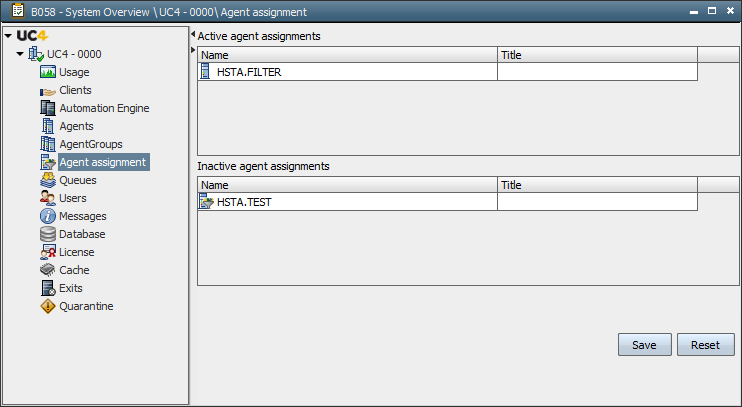
You can move the HSTA objects to the active or inactive area in the System Overview either by double-clicking them or by dragging and dropping them. You can click "Save" to assume your changes or "Reset" in order to discharge all changes that have not been changed. When you switch to another area of the System Overview, all the HSTA assignments that have not been saved will also be reset without any additional query.
The HSTA object order affects the assignment of rights if the filters of several HSTA objects overlap. The list is processed from top to bottom. If some filters overlap, the rights of the HSTA object that is listed last is entered in the Agent object.
The variable UC_AGENT_ASSIGMENT includes a list of all active HSTA objects. The administrator can access this variable.
If you want to delete an HSTA object, the system queries whether it should also be deleted in the variable UC_AGENT_ASSIGNMENT. HSTA objects that have already been deleted but are still available in this variable are displayed with an exclamation mark in the System Overview.
| Field/Element | Description |
|---|---|
| Name | Name of the HSTA object. |
| Title | Title that has been specified in the HSTA object, Header tab. |
| Command | Description |
|---|---|
| For active HSTA objects | |
| Deactivate |
Cancels the release of the HSTA object. Inactive HSTA objects are not considered when an agent is assigned to a client. |
| Move up Move down |
Moves the HSTA object in the list. |
| Edit | Opens the HSTA object. |
| Delete | Deletes the HSTA object. |
| Rename object | Opens a dialog in which you can specify a new name for the HSTA object. |
| For inactive HSTA objects | |
| Activate |
Releases an HSTA object. Only active HSTA objects are considered when an agent is assigned to a client. |
| Edit | Opens the HSTA object. |
| Delete | Deletes the HSTA object. |
| Rename object | Opens a dialog in which you can specify a new name for the HSTA object. |