
|
Header Tab |

Server |
Documentation Tabs |

|
 Attributes Tab
Attributes TabThe Attributes tab is object type-specific, and in this form is only available in "Server" objects.
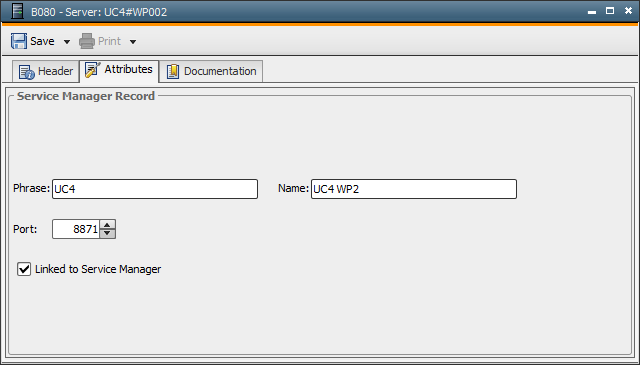
|
Field/Element |
Meaning |
|---|---|
| ServiceManager record |
Settings for the connection between the server process and a ServiceManager. This allows the server process to be started directly via the UserInterface (System Overview) or with the script element MODIFY_SYSTEM. The values are automatically set if the search for a corresponding ServiceManager service has been successful. You can open this search by using the command "Refresh ServiceManager Scan" in the System Overview's context menu. For the scan, the default port number 8871 is used unless a different port has been specified in the variable UC_SYSTEM_SETTINGS, setting SMGR_PORT_RANGE. An automatic scan takes place when the server processes start for the first time. server processes that are linked with a ServiceManager are automatically scanned every time they start. Reason: Server processes always start with consecutive ascending numbers. If no scan takes places when the ServiceManager service starts (via the System Overview or by using MODIFY_SYSTEM) and if the order is not kept, the service name that is entered in the Server object does not comply with the actual server process name. As a result, some of the server processes can be started neither via the System Overview nor by using the script element MODIFY_SYSTEM. |
| Phrase | Name of the ServiceManager environment. |
| Name | Name of the service in the ServiceManager for the server process. |
| Port | ServiceManager's port number |
| Linked to ServiceManager |
Connection between the server process and the ServiceManager. This setting is automatically made after a successful ServiceManager scan for the server process. With this option deactivated, the server process can no longer be started via the System Overview or with MODIFY_SYSTEM. |