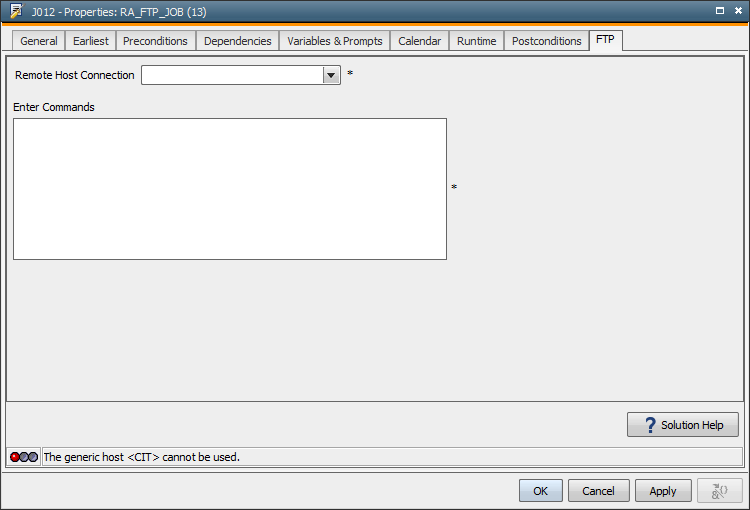|
Postconditions Tab |

Properties of Objects |
External Dependency Tab |

|
 Solution Tab
Solution TabThis tab is only available when the task is an RA job. It has the name of the related RA Solution and can be used to change the specific attributes and parameters.
The name of the tab complies with the name of the solution (such as FTP). Its content complies with the specific RA tab of the job (for RA FTP jobs, this will be the FTP tab).
You can use this tab to set or change the specific settings / attributes / parameters of RA jobs especially for their run within the workflow.
Similar to the tab that is available for the object definition, the workflow properties also include a traffic-light symbol which indicates whether the job's agent is available. This is required to retrieve values directly from the RA agent's remote system.
You can change one or several values by using this tab and then store the workflow. Note that subsequent RA value changes that you might make directly in the Job object will no longer affect the properties of the task as part of the workflow. This means that the RA values in the workflow properties overrule the settings in the Job object as long as the task runs within this workflow. It is irrelevant whether you have only changed one value in the workflow properties or all of them.
Note that deleting values, entries or parameters in this tab has no effect. Any value that you delete here will still be used in the execution.