
|
Scheduling Recurring Tasks |

Executing Executable Objects |
Condition Symbols of Tasks |

|
Restarts repeat executions which have already taken place.
There are three main differences between starting and restarting an object:
 The script statement :GENERATE
handles scripting blocks or individual script lines in restarts.
The script statement :GENERATE
handles scripting blocks or individual script lines in restarts.You must not repeat restarted tasks because these activities are difficult to trace.
The original execution's RunID is shown in the Detail Window.
Refer to the Getting Started chapter in the Automation Engine Documentation. It describes how a restart works.
Activate the attribute dialog in the Test options tab if attributes such as the agent should be changed. Changes only apply for restarts.
Inherited object variables that are not defined in the task require the task still to be displayed in the Activity Window in order to be available for restarts.
Restarts and their original executions have specific status symbols:
 Repeated
executions
Repeated
executions Restarts
Restarts Latest
restart of an execution
Latest
restart of an executionThe following illustration shows a task with the RunID 2384085. It has been repeated twice:
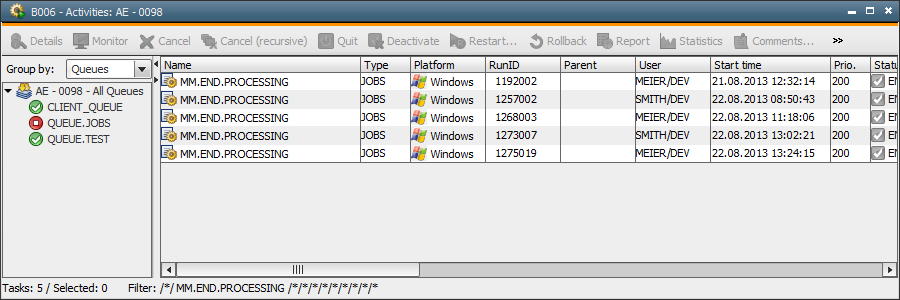
Tasks can be restarted from the Activity Window, the statistical overview or monitors:
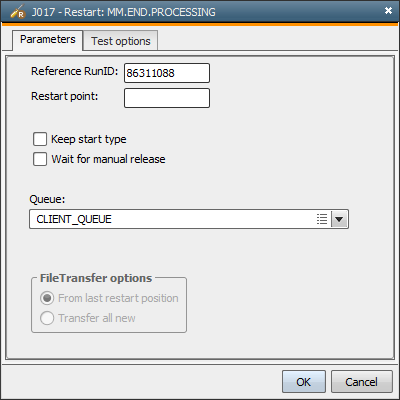
The "Execution with Options" command in the Explorer's context menu also opens this dialog.
The minimum interval to be scheduled is a day. You can use the "Execution with Options" command if an object should start more often.
The following script elements facilitate the configurationA set of constituent components that make up a system. This includes information on how the components are connected including the settings applied. and automated execution of restarts:
| Script elements | Description |
|---|---|
| :GENERATE |
This controls the processing of scripting lines during the execution of a script. |
|
This is used to set restart points in an executable object. |
|
|
Repeats the execution of a task. |
|
|
Retrieves whether the object has been activated in restart mode. |
|
| SYS_ACT_RESTART_ME_NR |
Returns the run number (RunID) of an object that has been activated in restart mode. |
| SYS_LAST_RESTART_POINT |
Supplies the name of the previous restart point in the script. |
| SYS_LAST_RESTART_TEXT |
Supplies the text of the previous restart point as defined in the script. |
| SYS_RESTART_POINT |
Supplies the restart point from which the object will be executed. |
See also: