
|
Re-using AgentGroup Calculation |

Workflow |
Workflow - Execution |

|
 Special Workflow Types
Special Workflow TypesYou can define the order in which workflow tasks should be processed by linking them.
This description only applies to standard workflows. Tasks in IF and ForEach workflows are automatically linked. Therefore, they always have a predecessor and a successor.
Some specific rules apply if there are tasks that do not have a predecessor and/or successor:
For example, you can use open branches for tasks that run rather long if you do not want to wait until they have ended.
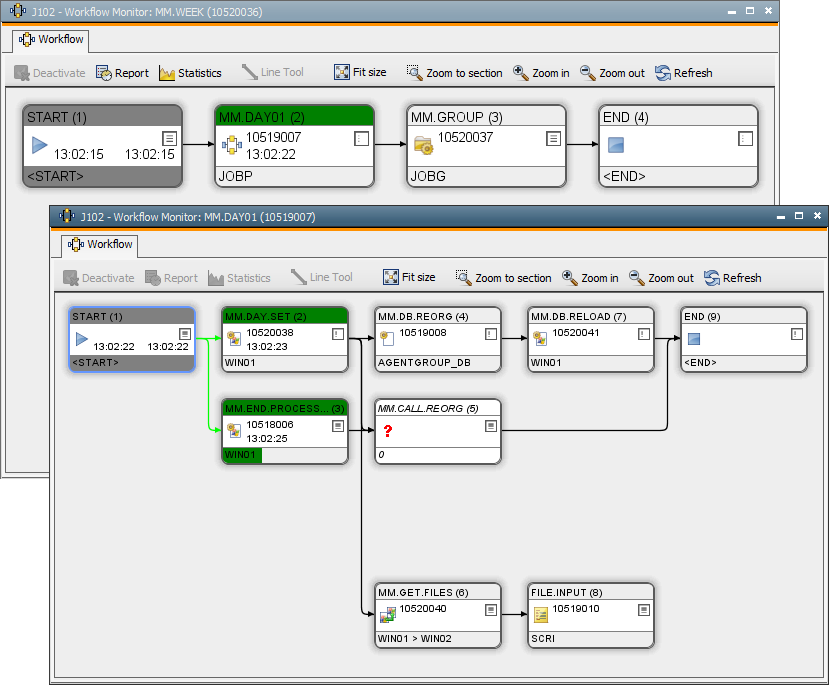
See also: