
|
Header Tab |

Notification |
Attributes Tab |

|
 Sync Tab
Sync TabThe Sync tab is object-type specific and is available in all executable objects.
Sync objects synchronize tasks on the basis of defined conditions. To use this function, you enter one or several Sync objects including the actions that should be included in this tab.
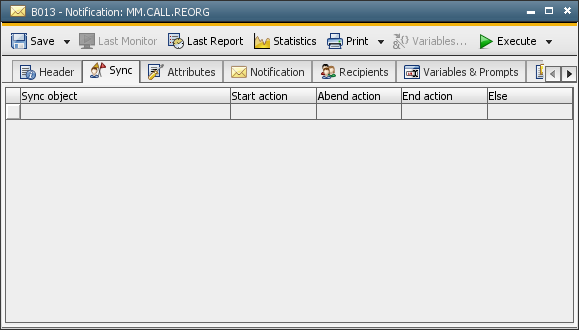
When the task starts, the Sync objects are checked one after the other. The Automation Engine tries to use the Sync object in the first line by calling the start action. If this is not possible because of the Sync object's current condition, the task waits, aborts or is skipped. The type of reaction depends on the Else condition that is defined in the tab's last column. If "wait" is specified, the task waits until it can use the Sync object with the start action. The Automation Engine checks the Sync object in the next line etc. The task starts as soon all Sync objects are successfully used. Depending on the task's end status, either an abend or end action is processed.
You can specify up to 500 Sync objects.
Sync objects must not include more than 5000 rules. Rules are defined actions that are directly entered in the Sync object.
Task ends are administered by work processes but only the primary work process releases busy Sync objects. Because of this task allocation, it can take several seconds until a Sync object is released after a task has ended. In this case, the report entry shows a time stamp that is later than the task has ended. Such delays occur when the primary's work load is high or if it is processing lots of Sync objects.
Note that using many Sync objects and rules can reduce task clarity. Therefore Automic recommends keeping the number of Sync objects to a minimum.
You can only select actions that have been defined in the Sync object.
|
Field/Control |
Description |
|---|---|
|
Sync object |
This selects the Sync object that should be used for synchronizing a task. |
|
Start action |
This defines the action that should be taken when a task starts. If this is not possible because of the Sync object's status, the Else condition becomes effective. |
|
Abend action |
This action will be processed when the task aborts. |
|
End action |
This action will be processed when the task ends successfully. |
|
Else |
This defines what should happen to the task when the start action cannot be executed:
|
See also: