
|
Rollback Tab |

Workflow |
Process Tab |

|
The Deployment tab is an object-specific tab that is only avaialble in workflows provided that the client's deployment function is active.
You activate the client's deployment function in the setting DEPLOYMENT_CLIENTof the variable UC_CLIENT_SETTINGS.
This tab includes the settings that are required for the installation and deployment processes. Deployment processes and their parameters are defined in the Application Release Automation and processed by using workflows in the Automation Engine.
You can activate deployment workflows via Application Release Automation, the Automation Engine or the Enterprise Control Center. Note that certain requirements must be met in order to be able to activate them via the Automation Engine or the Enterprise Control Center.
You can also define the workflows using the Enterprise Control Center's "Process Assembly" perspective.
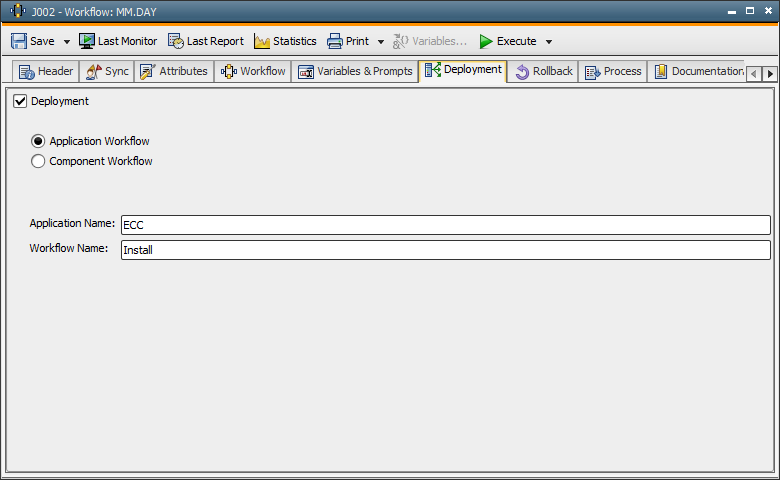
| Field/Element | Description |
|---|---|
| Deployment |
Check this box to activate the workflow's deployment settings. When you have activated it, you can select whether you use an application workflow or a component workflow. The other fields that display depend on the selection you have made. |
| Application Workflow |
The workflow that is responsible for an application's complete deployment process. It includes one or several component workflows. |
| Application Name |
The name of the application as defined in the Application Release Automation. Examples: ECC, Tomcat, etc. |
| Workflow Name |
The name of the workflow. It is defined for the application in the Application Release Automation. This makes it possible to assign several application workflows to an application. Examples: installation, de-installation, etc. |
| Component Workflow |
The workflow that is responsible for a certain step in the deployment process (such as the installation of a certain program or the configurationA set of constituent components that make up a system. This includes information on how the components are connected including the settings applied.). It is part of an application workflow. |
| Application Name | The name of the specified component's application. |
| Component Name |
The name of the specified application's component. It is defined for the application in the Application Release Automation. Examples: databaseA database is an organized collection of data including relevant data structures., configuration, etc. |