
|
Automic Release Automation |

Automic Release Automation |
Knowledge Base |

|
Deployment workflows can be performed via Application Release Automation as well as via the Automation Engine or the Enterprise Control Center. The following description provides information on the requirements and the process.
Deployment workflows are workflows that were specially defined for Application Release Automation. Deployment workflows are usually activated via Application Release Automation and all values/parameters are forwarded to the Automation Engine. However, it is also possible to start workflows like this via the Automation Engine UserInterface. In this case, all parameters/values required to execute the deployment workflow are determined by Application Release Automation.
Within the Automation Engine system, a Java-based work process (JWP) must be installed and started. The JWP installation instructions can be found in the Administration Guide.
The following settings must be set in the UC_CLIENT_SETTINGS VARA object in every client in which deployment workflows are to be started:
| UC_CLIENT_SETTINGS | Description | |
|---|---|---|
| Setting | Value | |
| ARA_WS_INT | URL to the desired Application Release Automation instance | Full URL (including protocol and port) of the Application Release Automation instance |
| DEPLOYMENT_CLIENT | Y | Specifies whether the client should be used for Application Release Automation deployments. The Deployment tab of workflows is only displayed if this setting is activated. |
In order to enable communication between JWP and ARA, the ARA Web application certificate must be added to the keystore of the Java runtime environment, under which the JWP is started. To do this, import the certificate (e.g., "test.cer" file) with the Java keytool, which is located in the BIN directory of the Java home directory:
keytool -import -keystore cacerts -file <Path and file name of the certificate>
Next, enter the Java keystore passwordA secret combination of characters for a Automation Engine user. and confirm the "Trust this certificate?" request with "yes".
How the HTTPS certificate for the ARA Web application is set and exported is described in the Application Release AutomationARA documentation.
If a workflow that was configured as a deployment workflow via the Deployment tab is activated, the Automation Engine sends a request to the ARA instance (1). Specifically, the deployment descriptor is requested – a package with all of the parameters required to execute the deployment workflow. In the next step (2), general parameters of the Automation Engine (workflow RunID, content of the Deployment tab such as workflow name and application name), which are required for the request, are transmitted to ARA.
In the final step (3), the ARA instance transmits all of the parameters/ values to the Automation Engine and the workflow is continued.
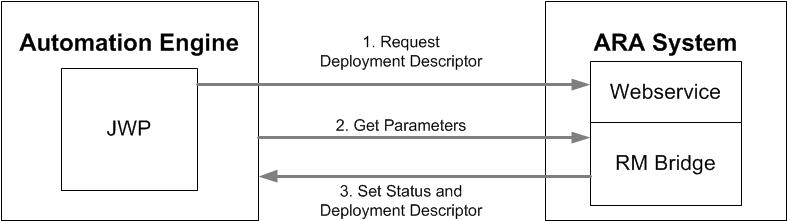
Workflows waiting for the ARA parameter have the following status: