
|
Automic Release Automation |

Automic Release Automation |
Executing Deployment Workflows |

|
Application Release Automation is an application that can be used to define and activate the installation procedures of any applications of your choice and to administer their versions. The deployment procedures are handled through Workflow objects of the Automation Engine that are specifically configured for deployment. This document describes the interaction between the products Application Release Automation, Automation Engine and Enterprise Control Center (ECC) and explains how deployment workflows work.
You require an Automation Engine for both, the Enterprise Control Center and the ARA because they use the Automation Engine's user and authorization system.
Deployment workflows are defined in the ECC or the UserInterface of the Automation Engine. Note that you must define them in a way that they can be used and activated by Application Release Automation. When you use the UserInterface for your definitions, you must configure the Deployment tab of the related workflow that should be used as the deployment workflow.
You can only define deployment workflows in AE clients in which the setting DEPLOYMENT_CLIENT of the variable UC_CLIENT_SETTINGS is set to "Y".
When you have created the required deployment workflows, you can activate the installation procedures using Application Release Automation. The parameters of the applications are now passed from the Release Manager to the Automation Engine and the related deployment workflows start.
You can also start deployment workflows directly in the Automation Engine or the Enterprise Control Center. For this purpose, the relevant data is retrieved from Application Release Automation and the workflow is updated.
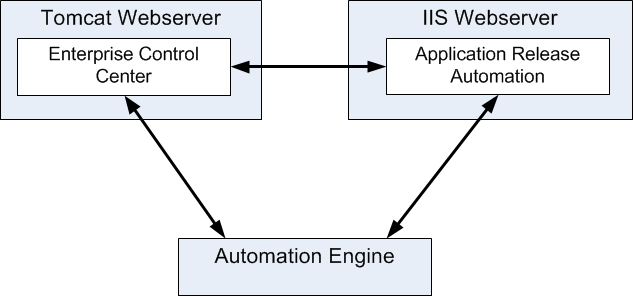
| Product | Deployment task |
|---|---|
| Enterprise Control Center |
|
| Automation Engine |
|
| Application Release Automation |
|