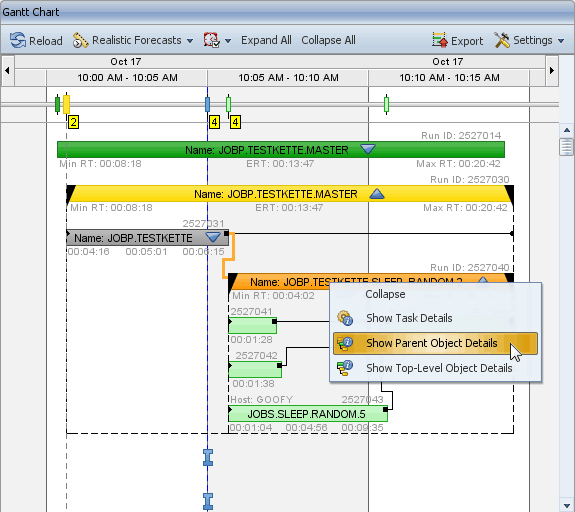|
Detail View |

Detail View |
Critical Path Visualization |

|
The detail window of parent objects can be used to view the critical path. There are several ways to open it.
The main architecture and functionality of the detail window is similar to the Gantt Chart Window. Structure and navigation are the same. The main difference compared to the Gantt Chart window is that the detail window only includes a particular parent object whose critical path is shown.
To open the detail window, call the context menu of any parent object of your choice in the Gantt Chart and select the menu item Show Task Details.
The functions of the context menus for tasks in the Gantt Chart window is described in more detail in the section Popup Menu for Task Bars.
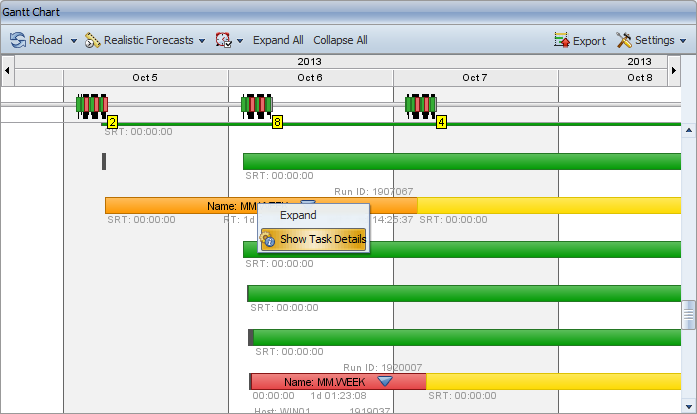
The Gantt Chart provides two additional context menus for tasks that are assigned to a parent object:
Show Parent Object Details:
Opens the detail window of the task's parent object.
Show Top-Level Object Details:
Opens the detail window of the top parent object.
If the selected task is a direct sub-task of the top parent object, both options open the same detail window.