Configuration Tool - Database Tab
The Automic Automation Intelligence Database tab displays the current Automic Automation Intelligence database to which the Automic Automation Intelligence server is connected. This information is read from the jaws-database.xml file located in the <Automic_Automation_Intelligence>/jboss/standalone/configuration directory.
You can also use the Configuration Tool CLI to configure your AAI database. For more information, see AAI Database Commands.
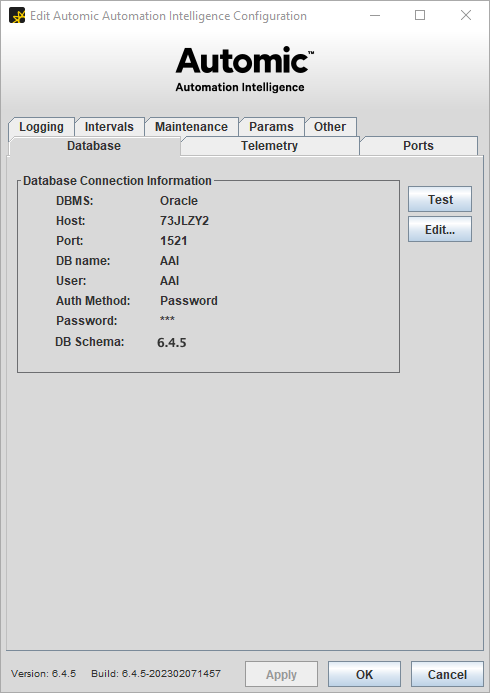
To test the database connection, click the Test button.
To change the database connection information, click the Edit button. Once the information has been modified click the Test Connection button to verify.
When you use an Oracle database, you can also use Kerberos authentication using either a keytab file or cache credentials.
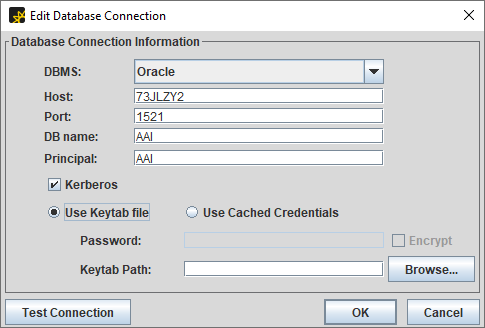
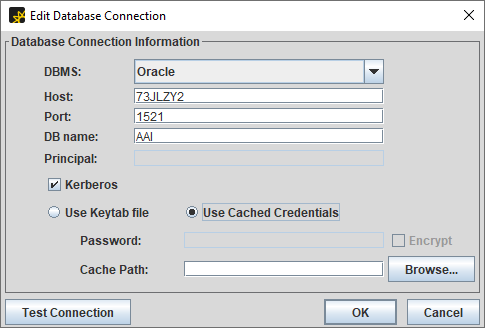
Once you are done, click OK to close the editing view and Apply on the Database tab save your changes.
For more information on database maintenance, see Configuration Tool - Maintenance Tab.