Configuration Tool - Params Tab
Automic Automation Intelligence uses several customizable parameters in its processing. The Params tab allows you to modify parameters, which are stored in the JawsProperties table.
This page includes the following:
Overview
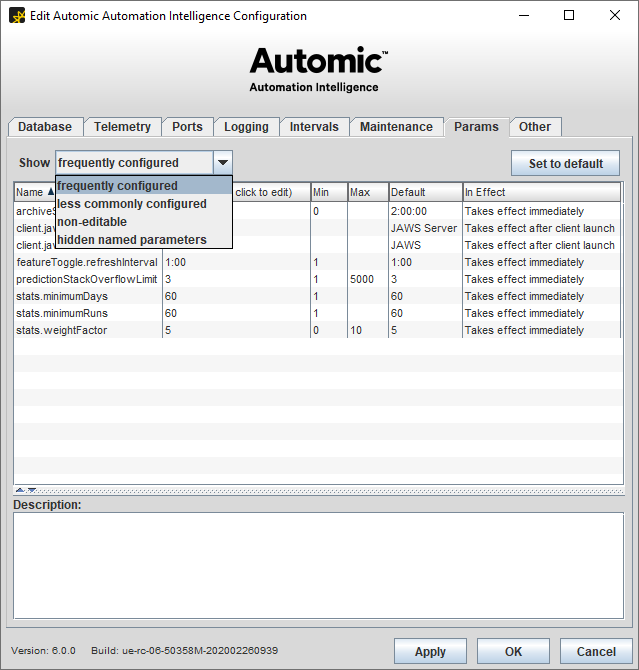
The following columns are available in the Params tab:
-
Name: Database column name of the parameter
-
Value: Current value
-
Min: Minimum allowable value
-
Max: Maximum allowable value
-
Default: Value at time of install
-
In Effect: The change of value takes effect either immediately or after the Automic Automation Intelligence client is launched
The Description box below the columns provides a short explanation of the purpose of the selected parameter.
Once you are done, click Apply to save your changes.
Working with Columns
You can adjust the width of the columns of the table by clicking and dragging on the column border.
Also, you can right-click the any of the column headers to access the context menu where you have the option following options:
-
Auto-size Column
-
Remove Column
-
<List of columns available for the corresponding tab>
You can also display or hide columns by selecting the respective one on the list of columns available. You can also use the Remove Column option to hide a column.
User-Influenced Jobstream Predictions
The Automic Automation Intelligence Statistics Generator is the component that derives the average duration of each individual job in the scheduler environment. It uses a number of heuristics to compute each job’s average duration (eliminating outliers, etc.) The average durations computed by the Statistics Generator are then used by the Automic Automation Intelligence Prediction Engine to provide you with the most accurate jobstream completion predictions.
You can influence the Statistic Generator by customizing some of the input. Given that you have the required authorization, you can set the number of days and the number of job runs that the Statistic Generator will use to calculate average duration. You can also choose to have jobs that failed or were terminated excluded from the statistics, and can also apply a weighting factor to more recent runs.
The Statistics Generator allows you to do the following:
-
Include a minimum number of days and a minimum number of job runs. Once both thresholds are met, ignore any older runs.
-
Ignore job runs that have a last state type of Failure or Terminated.
-
Apply a weighting factor to the job runs based on how recent each run is so that newer runs will contribute relatively more to the average.
For more information on configuring the intervals for the Statistics Generator, see Configuration Tool - Intervals
Handling Non-English Characters
Using non-English Unicode characters in your job properties could cause issues with job processing or reporting later on. These issues are not functional ones, but could result on text being displayed incorrectly or the system returning an error message.
In the Params tab, you can determine how the AAI Converter and the AAI REST API should handle non-English Unicode characters by using the parameters listed below.
When you define these parameters, the system keeps only English language characters and strips out everything else, thus avoiding any possible issues.
-
jobPropertyNormalizeAccentCharacters
Set this parameter to true if you want the system to replace accented characters with their unaccented equivalent, for example, é or ê characters are replaced with an e.
-
jobPropertyValidateCharsetInConverter
Set this parameter to true if you want to enable the property value filtering at the Job Converter level.
-
jobPropertyValidateCharsetInRestApi
Set this parameter to true if you want to enable the property value filtering at the AAI REST API level.
-
jobPropertyAcceptedCharsetCodeblocks
Define which Unicode codeblocks (languages) are accepted.
English and currency symbols are defined by default, but you can change the defaults or add other languages by providing the relevant codeblock names separated by a comma, for example, Sc,InBasic_Latin,InIPA_Extensions,InGreekandCoptic.
The following codeblocks are supported:
-
INBASIC_LATIN,
-
INLATIN_1_SUPPLEMENT,
-
INLATIN_EXTENDED_A,
-
INLATIN_EXTENDED_B,
-
INIPA_EXTENSIONS,
-
INSPACING_MODIFIER_LETTERS,
-
INCOMBININGDIACRITICALMARKS,
-
INGREEKANDCOPTIC,
-
INCYRILLIC,
-
INCYRILLIC_SUPPLEMENTARY,
-
INARMENIAN,
-
INHEBREW,
-
INARABIC,
-
INSYRIAC,
-
INTHAANA,
-
INDEVANAGARI,
-
INBENGALI,
-
INGURMUKHI,
-
INGUJARATI,
-
INORIYA,
-
INTAMIL,
-
INTELUGU,
-
INKANNADA,
-
INMALAYALAM,
-
INSINHALA,
-
INTHAI,
-
INLAO,
-
INTIBETAN,
-
INMYANMAR,
-
INGEORGIAN,
-
INHANGUL_JAMO,
-
INETHIOPIC,
-
INCHEROKEE,
-
INUNIFIED_CANADIAN_ABORIGINAL_SYLLABICS,
-
INOGHAM,
-
INRUNIC,
-
INTAGALOG,
-
INHANUNOO,
-
INBUHID,
-
INTAGBANWA,
-
INKHMER,
-
INMONGOLIAN,
-
INLIMBU,
-
INTAI_LE,
-
INKHMER_SYMBOLS,
-
INPHONETIC_EXTENSIONS,
-
INLATIN_EXTENDED_ADDITIONAL,
-
INGREEK_EXTENDED,
-
INGENERAL_PUNCTUATION,
-
INSUPERSCRIPTS_AND_SUBSCRIPTS,
-
INCURRENCY_SYMBOLS,
-
INCOMBININGDIACRITICALMARKSFORSYMBOLS,
-
INLETTERLIKE_SYMBOLS,
-
INNUMBER_FORMS,
-
INARROWS,
-
INMATHEMATICAL_OPERATORS,
-
INMISCELLANEOUS_TECHNICAL,
-
INCONTROL_PICTURES,
-
INOPTICAL_CHARACTER_RECOGNITION,
-
INENCLOSED_ALPHANUMERICS,
-
INBOX_DRAWING,
-
INBLOCK_ELEMENTS,
-
INGEOMETRIC_SHAPES,
-
INMISCELLANEOUS_SYMBOLS,
-
INDINGBATS,
-
INMISCELLANEOUS_MATHEMATICAL_SYMBOLS_A,
-
INSUPPLEMENTAL_ARROWS_A,
-
INBRAILLE_PATTERNS,
-
INSUPPLEMENTAL_ARROWS_B,
-
INMISCELLANEOUS_MATHEMATICAL_SYMBOLS_B,
-
INSUPPLEMENTAL_MATHEMATICAL_OPERATORS,
-
INMISCELLANEOUS_SYMBOLS_AND_ARROWS,
-
INCJK_RADICALS_SUPPLEMENT,
-
INKANGXI_RADICALS,
-
INIDEOGRAPHIC_DESCRIPTION_CHARACTERS,
-
INCJK_SYMBOLS_AND_PUNCTUATION,
-
INHIRAGANA,
-
INKATAKANA,
-
INBOPOMOFO,
-
INHANGUL_COMPATIBILITY_JAMO,
-
INKANBUN,
-
INBOPOMOFO_EXTENDED,
-
INKATAKANA_PHONETIC_EXTENSIONS,
-
INENCLOSED_CJK_LETTERS_AND_MONTHS,
-
INCJK_COMPATIBILITY,
-
INCJK_UNIFIED_IDEOGRAPHS_EXTENSION_A,
-
INYIJING_HEXAGRAM_SYMBOLS,
-
INCJK_UNIFIED_IDEOGRAPHS,
-
INYI_SYLLABLES,
-
INYI_RADICALS,
-
INHANGUL_SYLLABLES,
-
INHIGH_SURROGATES,
-
INHIGH_PRIVATE_USE_SURROGATES,
-
INLOW_SURROGATES,
-
INPRIVATE_USE_AREA,
-
INCJK_COMPATIBILITY_IDEOGRAPHS,
-
INALPHABETIC_PRESENTATION_FORMS,
-
INARABIC_PRESENTATION_FORMS_A,
-
INVARIATION_SELECTORS,
-
INCOMBINING_HALF_MARKS,
-
INCJK_COMPATIBILITY_FORMS,
-
INSMALL_FORM_VARIANTS,
-
INARABIC_PRESENTATION_FORMS_B,
-
INHALFWIDTH_AND_FULLWIDTH_FORMS,
-
INSPECIALS,
-
SC
-
Handling Out of Order Events
The Universal Connectors (Automic, Control-M, ESP) process events received within a Jammer cycle. When these events are received out or order and a later event has already been processed, all relevant events (received after the later event has been processed) get discarded.
You can avoid this issue by placing these events in a waiting room for a specific amount of time using the following less commonly configured parameters:
-
featureToggle.delayEventsBeforeProcessing
Enable it to hold events in the waiting room before they are processed. This allows any delayed events to be received as well.
You can define the amount of time they are held using the universal.eventsDelayTime parameter.
-
universal.eventsDelayTime:
Allows you to define the delay time before the jobs are processed. The delay is set to 1 second by default.