
|
Windows Job Object |

Windows |
User Account Control in Windows 2008 and Vista |

|
The reports of Windows jobs have some special features.
Use the host specific Windows tab to specify when the job report should be stored in the databaseA database is an organized collection of data including relevant data structures. and/or in a file. It is also possible to define that a report should only be stored in case of an error.
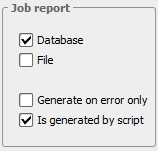
The option Is generated by script serves programs whose outputs are supplied in files. If this specification has been activated, the job reports contain the program outputs.
With each job execution, an extra file is created for the job report. Use the attribute "FILENAME_SYSOUT" to retrieve these files' names which are composed of the individual run numbers (RunID). The path for the job report can be set with the variable "UC_EX_PATH_JOBREPORT" and read with the script function GET_VAR. Finally, the retrieved information can be assigned to the program.
For example:
:SET &job_report_path# = GET_VAR(UC_EX_PATH_JOBREPORT)
:SET &job_report_filename#
= GET_ATT(FILENAME_SYSOUT)
isqlw -S PC1\SQL2000 -d TEST_DB -U sa -i c:\temp\test.sql -o &job_report_path#&job_report_filename#
Reports of Windows jobs show whether a particular job used a Windows Job object. The end of the AE Job Messenger then supplies different information:
For example: Without a Job object:
UCMDJP: *******************************************************************
UCMDJP: ** JOB 26181380 (ProcID:0000005796) ENDED AT 22.07.2004/15:02:10 **
UCMDJP: ** ------------------------------------------------------------- **
UCMDJP: ** USED: @ CPU **
UCMDJP: *******************************************************************
For example: With a Job object:
UCMDJP: *******************************************************************
UCMDJP: ** JOB 26181383 (ProcID:0000001416) ENDED AT 22.07.2004/15:03:09 **
UCMDJP: ** ------------------------------------------------------------- **
UCMDJP: ** USED: 0.188 CPU **
UCMDJP: ** 1154 PAGE FAULTS **
UCMDJP: ** 3 PROCESSES **
UCMDJP: *******************************************************************
See also: