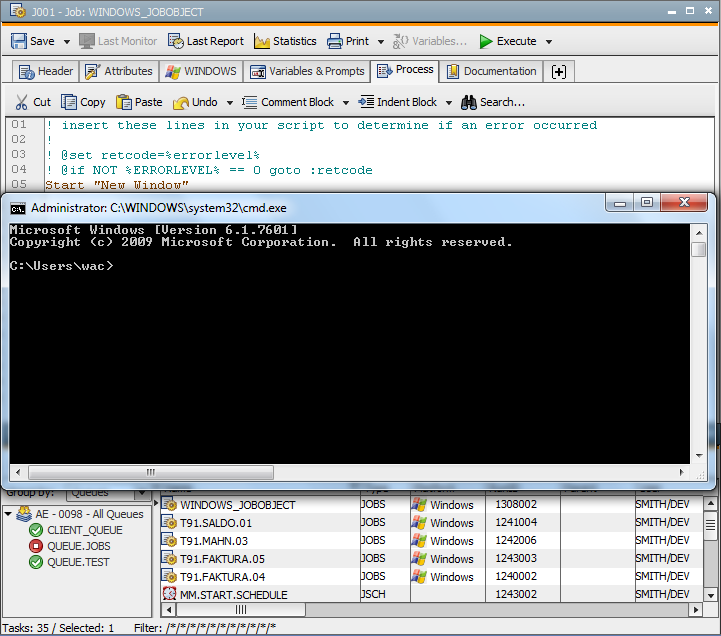|
Test Programs for the Windows Agent |

Windows |
Reports of Windows Jobs |

|
The execution of Windows jobs initiates processes such as program starts.
A Windows Job object combines all the processes of a Window job and provides the following advantages:
In the host tab of a Windows job, you can specify whether it should run in a Windows Job object or not. You can also specify this setting in the Windows agent's INI file. This setting is then used as the default value and is used for all Windows jobs.
[GLOBAL]
;...
useJobObject=1
Refer to the report of a Windows jobs to see if it has run with a Windows Job object.
The setting "Job Object - Yes" has been checked in the host tab of a Windows job. The Process tab contains the command Start "New Window" which starts a new process. This Windows job only ends when you quit the new window using the "exit" command. It is displayed in the Activity Window until then as the following illustration shows.
The Windows are only displayed when the option Show job at the desktop is activated in the host tab or when the Windows agent does not run as a service.