
|
Start Time Tab |

Properties of Objects |
Calendar Tab |

|
The Variables & Prompts tab can be used to change the values of object and PromptSet variables of Schedule tasks. In doing so, you can activate Schedule tasks with particular values.
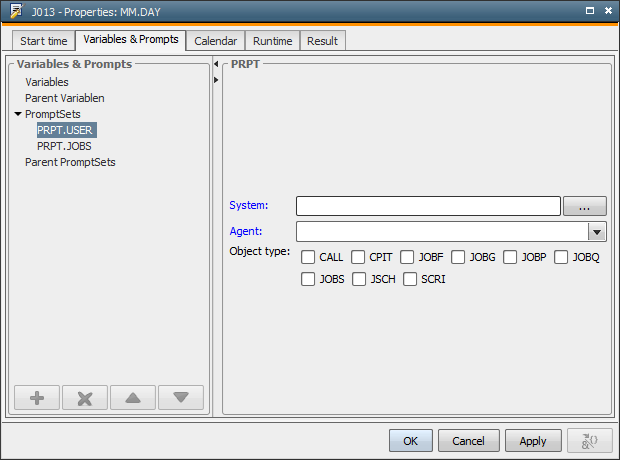
This tab is structured in a similar way to the Variables & Prompts tab of objects. PromptSet objects and object variables that are assigned to the object are listed and you can modify their values as required. Modifications only apply to the Schedule task and do not affect any other executions. To get the original values back again, you remove the object from the Schedule and add it again.
The menu items "Parent PromptSets" and "Parent Values" provide an overview of the Schedule's PromptSet objects and object variables. These values are displayed but they cannot be changed.
To adjust the task's PromptSet values, you directly modify the PromptSet elements.
Click on the blue description that displays next to the elements if you also want to use variables in the value. The effect is that the PromptSet elements now appear as a gray text field that has the name of the related PromptSet variable. In this specific text field, you can use predefined variables and also the Schedule's (parent) object or PromptSet variables (with a leading &).
You can select the predefined variables in a dialog that you call using the  button. Note that this button will only become active when you position the text cursor in a gray text field.
button. Note that this button will only become active when you position the text cursor in a gray text field.
Clicking the blue description again deletes your previous entries and the PromptSet element appears in its original view.
For example:
The variable name of one of the Schedule's PromptSet elements is &PARENT#
The variable name of one of the Schedule task's PromptSet elements is &CHILD#
To pass the Schedule's value on to the task, you click on the blue description of the PromptSet element with the variable &CHILD# and then you enter &PARENT# in the text field.
To show the variable names and values of the Schedule's PromptSet elements, you select "Parent PromptSets" and click on the description next to it. The description of appearing text field represents the variable 's name and its content is the value. The field is grayed out and cannot be changed.
You can also use predefined variables as values for object and PromptSet variables. To use predefined variables in the values of PromptSet elements, you click on the element's description. You can open the dialog for the variable selection by using the button at the right lower edge.
In this tab, you can neither add new PromptSet elements nor object variables.
When a Schedule is activated, this means that only the Schedule's PromptSet object is called. The prompts of the tasks are not displayed. For the tasks, the values that have been set in the Schedule's properties apply. If you have not made any changes on Schedule level, the values of the Variables & Prompts tab or of the PromptSet definition are used. The values of the Schedule and the tasks apply for all periods.
See also: