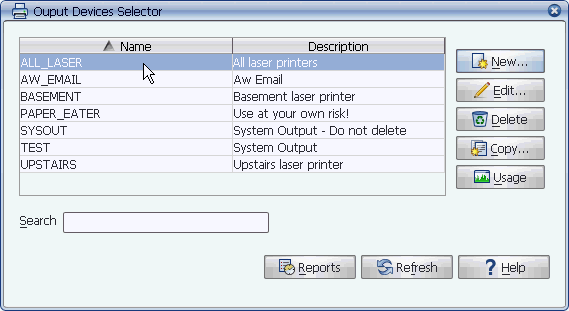
The Output Device Selector window.
In Applications Manager, output devices are assigned to jobs and process flows. Output devices include printers, faxes, and email. An output device can represent a single device, or through the use of distribution lists, multiple devices. You grant access to an output device by assigning to it one or more user groups. You can assign one or more output devices definitions to an output group.
Applications Manager output devices include printers, faxes, and email. An output device definition can represent a single device or a group of devices. Access to an output device is granted by assigning user groups to the output device.
Single Output Devices and Distribution Lists
An output device definition can define a single device or a group of devices using a distribution list. In the image below, ALL_LASER represents a distribution list. If a distribution list is assigned to a job or process flow, output is sent to each output device in the list.
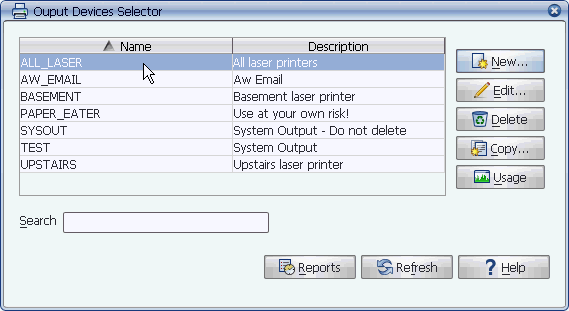
The Output Device Selector window.
For information on defining single devices, see Defining Single Output Devices.
For information on defining distribution lists, see Defining Distribution Lists.
Output Groups
Output groups are used to define organizational classes of output devices. When you define an output device, you assign the output device to one or more output groups. When you assign an output group to a job, output from the job can be sent only to the devices included in the output group.
Output Interfaces Objects and Interface Scripts
In Applications Manager, an output interface object is the interface to an output device. Associated with the output interface object is an interface script on each agent. The interface script builds the correctly formatted print command that actually sends the output to the output device. An output interface can define any device that processes output such as a printer, fax, and email. An output interface can be assigned to one or more Applications Manager output devices.
How a Task Prints to an Output Device
The diagram below shows how output is sent from an Applications Manager task to a printer. In the job's definition, its output function is set to PRINT, and PRINTER_A is specified as the output device. In the output device definition for PRINTER_A, the LP output interface object is assigned. The LP output interface specifies the LLP interface script. The LLP interface script sends the print command to Printer A.
Output is passed from a job to an output device using output device objects, output interface objects, and interface scripts.
Troubleshooting Output Device Problems
For a table of symptoms, causes and actions for troubleshooting output device problems, see Troubleshooting Output Device Problems.