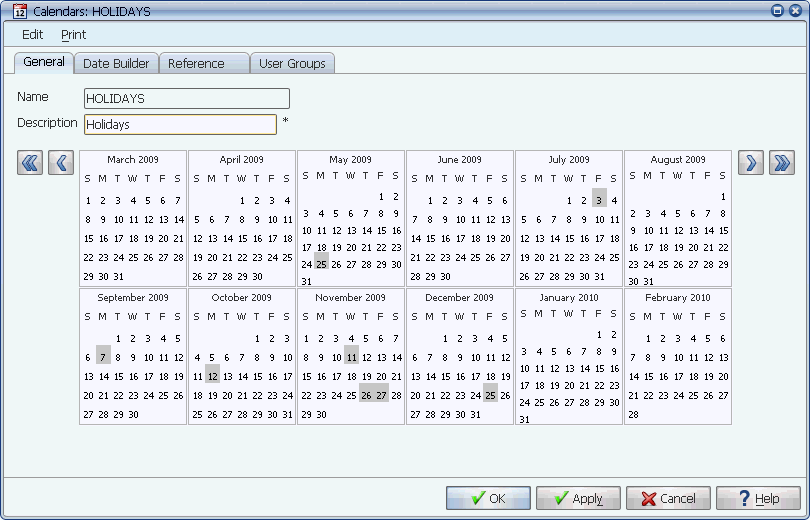
To define a calendar, select the days you wish to include
Calendars are used to schedule jobs and process flows to run or not run. A calendar specifies a list of dates such as holidays, end of month processing dates, and end of fiscal quarter processing dates.
Sometimes there are days when information is handled in special ways. In Applications Manager, you can specify days by creating calendars. You can schedule jobs and process flows to run or not run on the days specified by a calendar. Calendars are useful for specifying a set of dates such as holidays, end of month processing dates, and end of fiscal quarter processing dates.
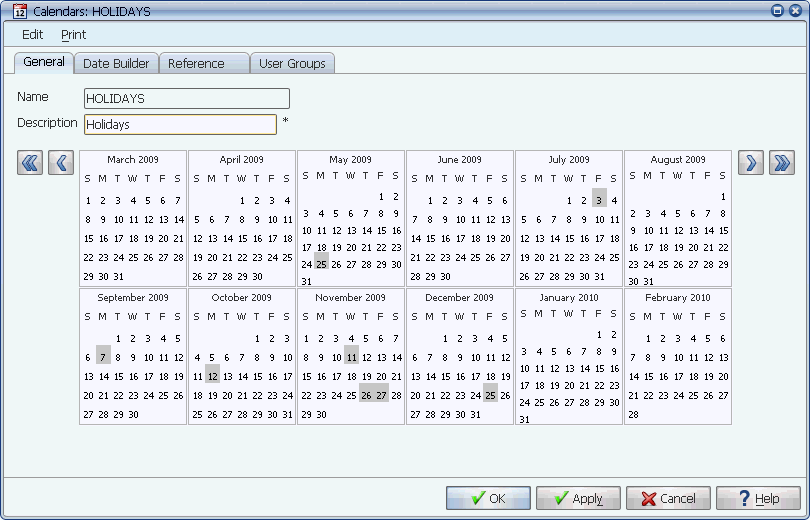
To define a calendar, select the days you wish to include
Applications Manager user groups control access to calendars. If you do not have access to them, see your Applications Manager administrator.
Procedure
To define a calendar:
Applications Manager opens the Calendars window shown above.
For information on using selector windows, see Adding, Editing, and Deleting Applications Manager Objects.
Editing and Deleting Calendars
To edit or delete a calendar, select the calendar on the Calendars Selector window and select the appropriate button. For information on using selector windows, see Adding, Editing, and Deleting Applications Manager Objects.
If you edit a calendar that is assigned to one or more jobs or process flows, Applications Manager will display a Calendar Usage window to show you these references when you click OK or Apply. You can view references for a calendar by selecting the calendar's References tab, or by clicking the Usage button on the calendar's selector window.
Purging Past Calendar Dates
After selected days in calendars have passed, you may not need Applications Manager to store them in the database any longer. You can remove dates that have passed from all Applications Manager calendars by running the PURGE_CAL_DATES job. The PURGE_CAL_DATES job includes one prompt where you specify a date before which to delete all days. The prompt value uses the format DD-MMM-YY. Its default prompt value is determined by the #beginning_of_year substitution variable.