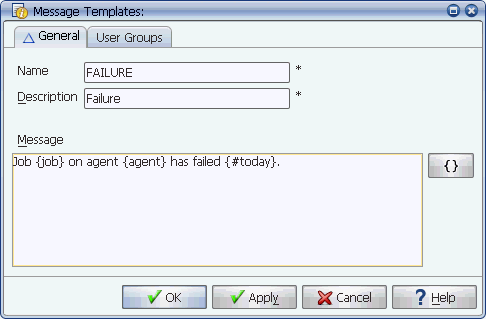
The Message Templates window
Use message templates to specify text to include in notification output files. Message templates allow the use of substitution variables and replacement values for variable text.
Use message templates to specify text to include in notification output files. An advantage of message templates is that you can include subvars and replacement values such as #today and {run_id}.
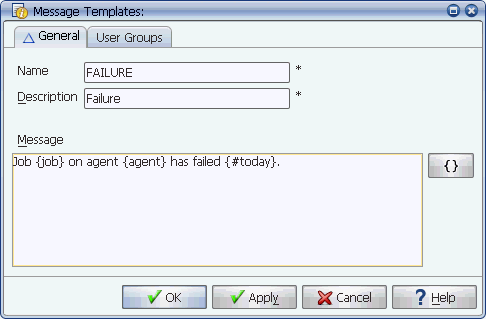
The Message Templates window
Applications Manager user groups control access to message templates. If you do not have access to them, see your Applications Manager administrator.
Procedure
To define a new message template:
Applications Manager opens the Message Templates window.
For information on using selector windows, see Adding, Editing, and Deleting Applications Manager Objects.
What Users See
The message template shown below is assigned to a notification. That notification is assigned to a job. When that job aborts, the text from the message template is written to an output file named notif_<run_id>_<series>. Note that the values for the substitution variable and replacement values are displayed in the output file.
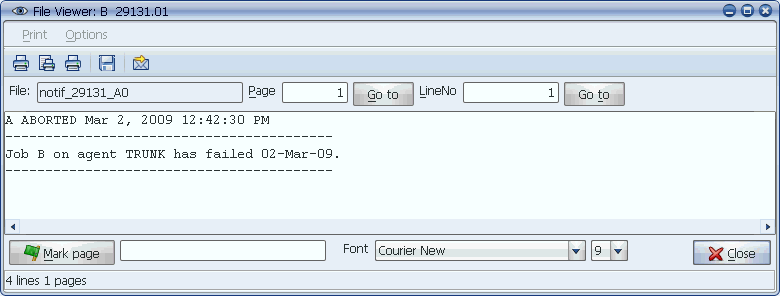
Values for substitution variables and replacement values in message templates are resolved when the action is taken for their notification.