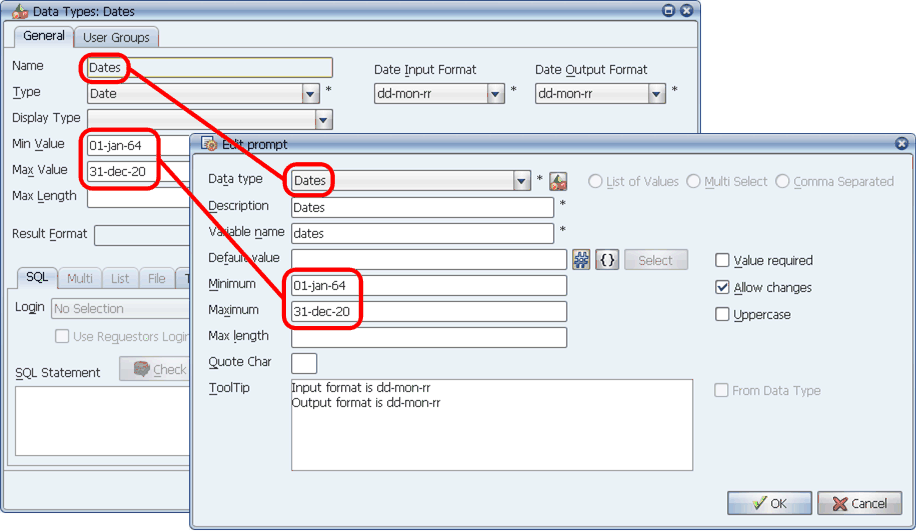
Selecting a data type with minimum and maximum values defined populates the fields for the prompt.
If, while defining a prompt, you select a data type with minimum and maximum values defined, those values automatically populate the prompt's Minimum and Maximum fields. The values serve as guidelines and can be changed.
The Minimum and Maximum fields specify a range of values that users can enter in response to a prompt. If while defining a prompt, you select a data type with a Min value and Max value defined, those values automatically populate the prompt's Minimum and Maximum fields as shown below.
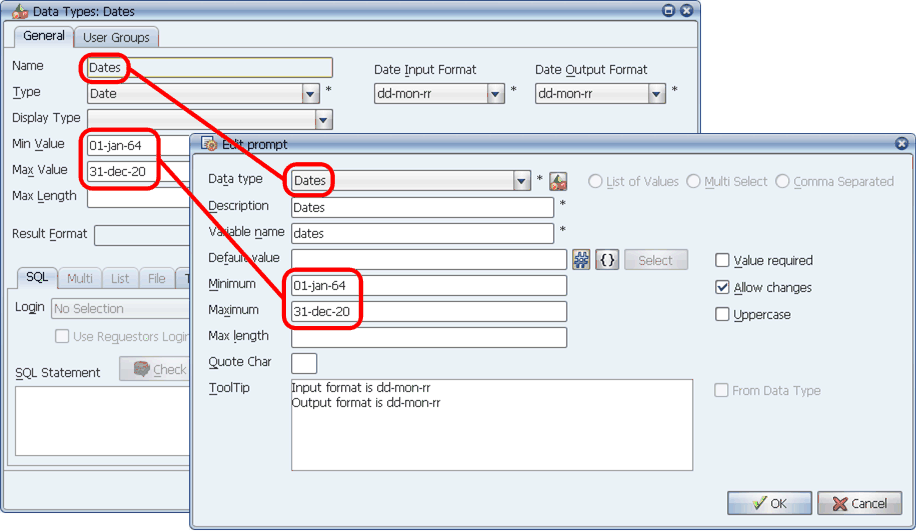
Selecting a data type with minimum and maximum values defined populates the fields for the prompt.
The values serve as guidelines and can be changed. You can edit them by: