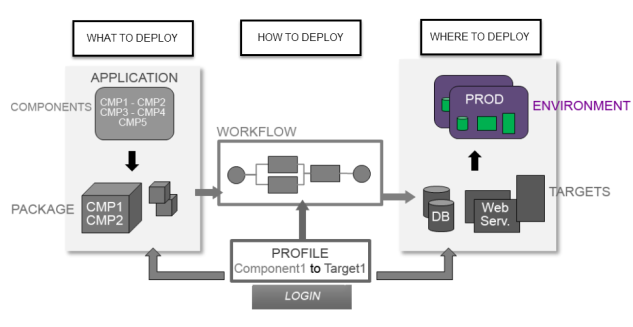
An environment consists of deployment targets which represent your endpoints. Different environments are used for different phases in the software delivery cycle, for example Development, QA, Staging, Production. An environment is typically set up once and used by several applications.
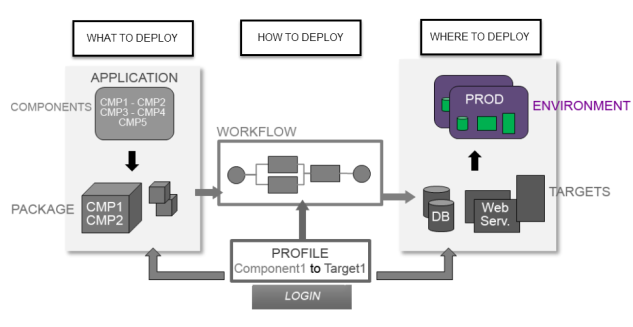
What are Environments in ARA?
Environments are your endpoints in the ARA Deployment Model. You store your environments within separate folders for access rights and permission control.
Example: The JBoss Test Environment 1 consists of a Virtual Machine with 4 processors, a Unix operating system, and a JBoss 5.1.0, and should be used primarily for functional tests.
You can store settings or properties (e.g. connection strings), which are common to all deployment targets within an environment, on the environment entity instead of storing them on each individual deployment target.
Environments can share hardware and infrastructure components; it is e.g. possible that a JBoss Test Environment 2 is targeted to the same virtual machine as the JBoss Test Environment 1 and with only a separate installation of the JBoss Server.
What Else can You do with Environments?
The snapshot functionality and the compare functionality (see Working With Snapshots or Compare Deployments) allows you to detect any manual modifications that were made after a deployment to an environment via ARA.
As a release manager you can create reservations for specific release phases on environments. Later you can plan detailed activities to be executed for their release. The reservation system ensures that no other release manager accidentally uses the same environment and interferes with the activities of another release.
Topics