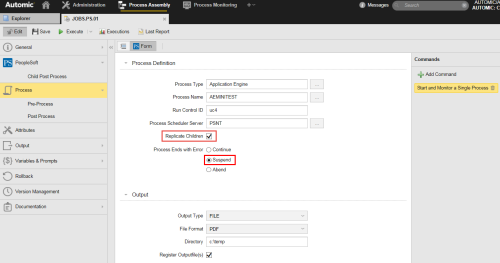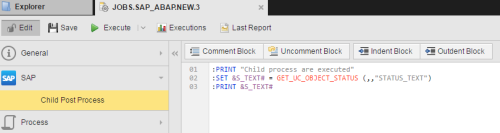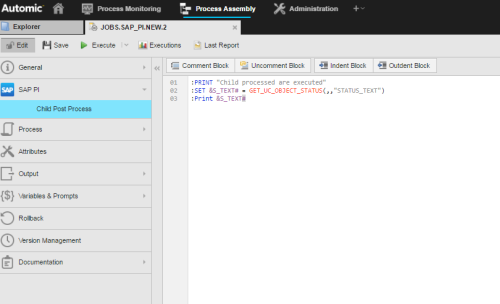Child Post-Process Page
SAP and PeopleSoft jobs have an additional page on which you can enter the script to be processed after the child job has finished. If you enter scripts on all of them, they are processed in the following order: 1. Pre-Process, 2. Process, 3. Child Post-Process, 4. Post-Process.
In PeopleSoft Jobs
On this sub page of the PS job definition you can enter a script that will be processed as soon as an individual child process ends. Thus, the result of the process can be analyzed immediately. The following applies:
- The script is processed for each individual child process.
- The scrip is processed immediately after the child finishes
Prerequisites
First, you must configure the PeopleSoft job to instruct the agent to create a JOBD child task per started process. For this purpose, you activate the Replicate Children and the Process Ends with Error: Suspend options in the commands that provide this possibility. For example:
As a result, as soon as it is started, the PeopleSoft job creates a JOBD child task for each command at runtime. As soon as the child finishes, the script entered on the Child Post Process page is processed
In SAP Jobs
SAP child processes are replicated in the Automic Web Interface as objects of type JOBD, provided the parent/child function has been activated in the SE38 transaction using the INITXBP2 program and the parameter REPLICATE=YES has been set in the relevant script elements.
Note that child processes can also have child processes themselves.
The script entered here is processed as soon as an individual child process ends. Thus, the result of the process can be analyzed immediately.
The script lines in the example above are used for the child processes of the SAP job. The following applies:
- The script is processed for each individual child process.
- The scrip is processed immediately after the child finishes
This page is only available for SAP Jobs, PeopleSoft Jobs and the Remote Task Manager Object (JOBQ). Its statements apply to all the children of the job. The script is processed immediately after the child process finishes.
See also: